Since there’s an option to import custom songs, many players want to know how to add songs in osu! While there are also plenty of already loaded songs or beatmaps, adding new songs is a huge customization advantage. But can you play your own custom or downloaded songs? And is there a way to install and import new songs into the game? Yes, there is. So, here’s where you can find everything about importing and getting more custom songs.
How to Add Songs in Osu!
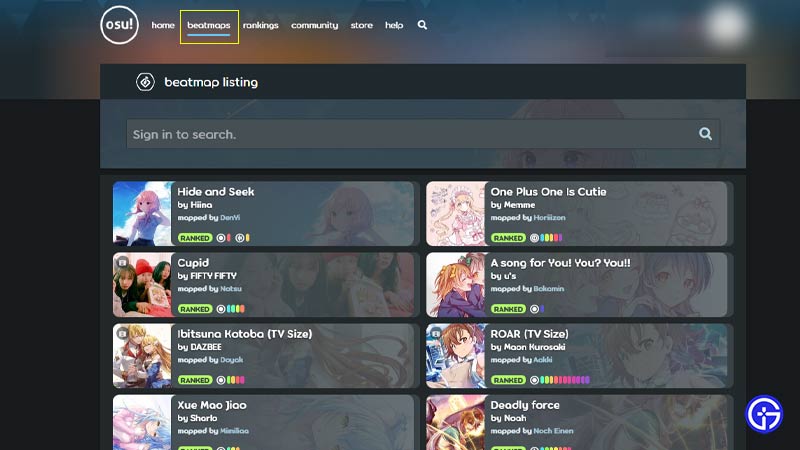
You can add songs in osu! by creating an original beatmap or visiting the official osu website. But before that, check that you have created an account and an official copy of the game. Then, run osu! before heading to the website.
Follow the below steps to get more songs in osu:
- Firstly, run the game as mentioned earlier.
- Head over to the official osu website where you can find a beatmaps tab. Refer to the above image.
- In this section, you can find a list of all the available beatmaps and songs to date.
- But note that you need to log in to your account before searching or downloading any song.
- Once you download any suitable song or beatmap, it will be automatically added to the game.
- Then, run the game to find the custom song added to your game.
How Do You Make a Beatmap in Osu
You can create a Beatmap by selecting the Edit option from the Main Menu. As you select this option, you can import a song from your PC or mobile into osu! Once you have added your preferred song, you can set its difficulty level. Since you will be creating your own Beatmap, you can also change the circle size, HP drain rate, and overall difficulty. In addition, you can also change the colors, audio, design, and advanced settings according to your preferences.
Lastly, note that you can add only four Beatmap songs in osu! at once. So, you must wait until your custom or created Beatmaps are added to the Graveyard. Once they are put into the graveyard map, you can list another beatmap or song in the game.
That’s all about how to add songs in Osu. If you liked this guide, check out our guides to find out the best texture packs, how to save and share replays, and more Osu Guides right here on Gamer Tweak.


