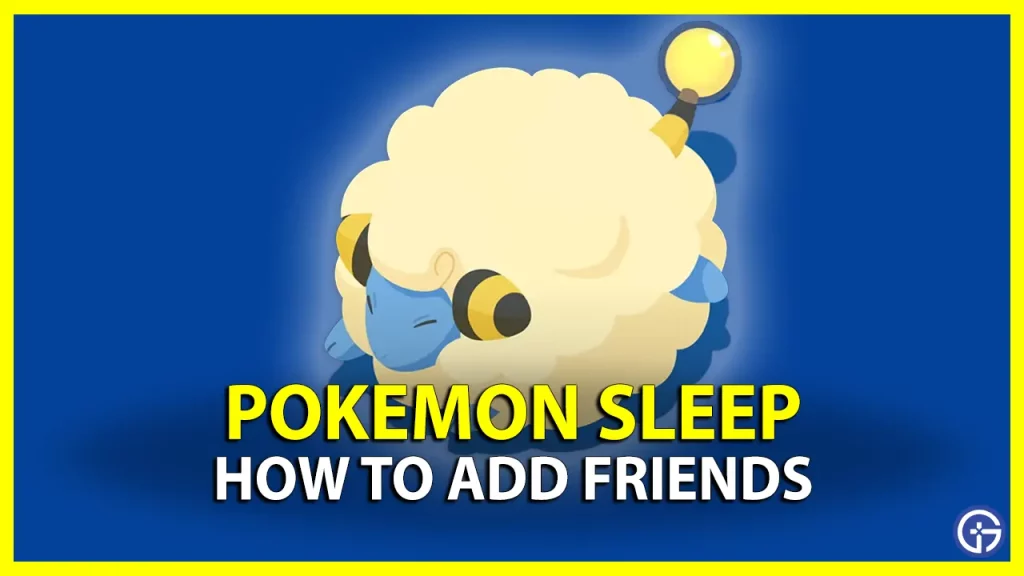If you’ve already started playing Pokemon Sleep, then you must add new friends to make the experience even better. Adding friends to the Research Community will not only help you increase Closenes with them but also get tons of rewards. However, there’s a maximum friend limit, so make sure you only add active players. But if you are having trouble finding the option to add new friends to the game, then we’re here to help.
How Can I Add New Friends in Pokemon Sleep
To add friends in Pokemon Sleep, simply click on the Main Menu button and select the Research Community tab. After that simply click on the person with a plus sign icon and there you’ll see all the options to add new players. If you’re having trouble with the process, then scroll down for more details.
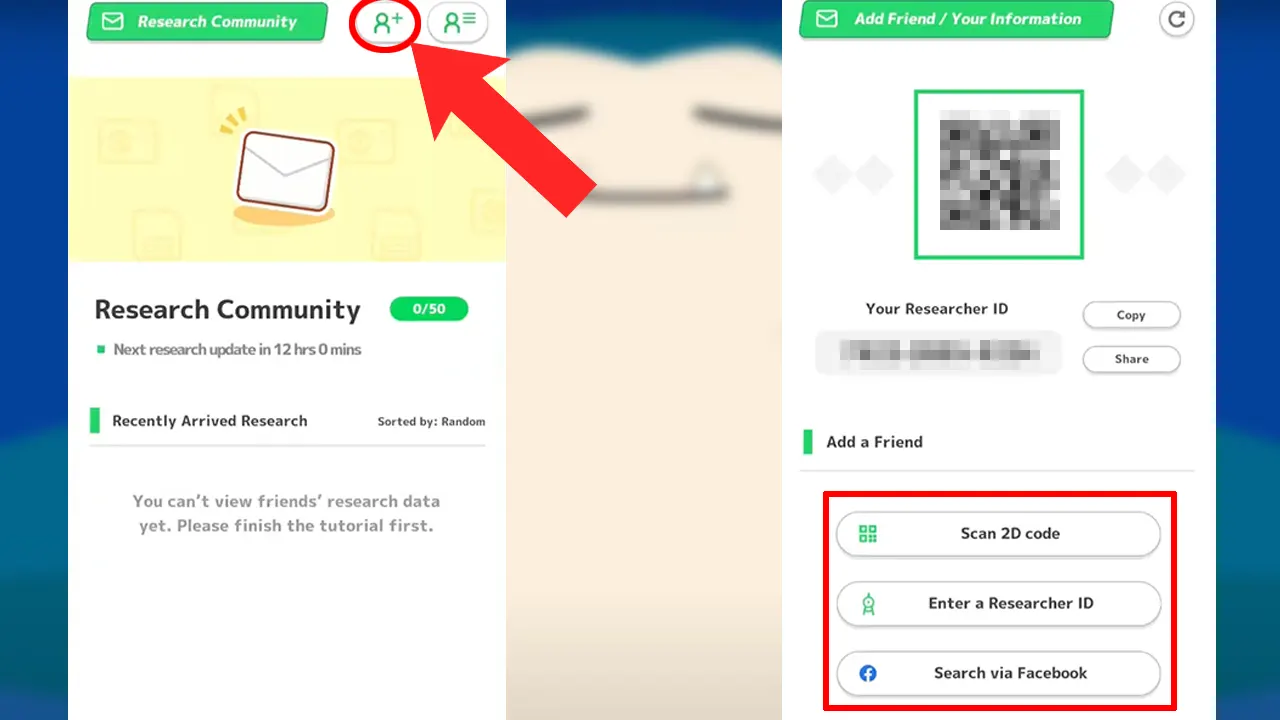
- First, launch Pokemon Sleep on your device.
- Next, click on the Main Menu option located at the bottom of the screen.
- After that, under the features tab, select the Research Community option.
- Then, click on the person with the plus sign icon located in the top right corner of the screen.
- After that, you’ll see all the options to Add a Friend such as.
- Scan 2D Code
- With this option, you can scan your friend’s 2D code to add them to your Research Community.
- Enter a Researcher ID
- With this option, all you have to do is enter the Researcher ID of your friend and that’ll do the trick.
- Search via Facebook
- This option allows you to add friends from your Facebook account who play Pokemon Sleep.
- Scan 2D Code
- Simply select any of the above-mentioned options and start adding friends quickly.
- Your friend will be able to view & accept the Freinds Request in the Research Community tab by clicking on the Person will 3 lines.
As stated earlier, adding players allows you to gain various rewards such as free Candy and other Closeness rewards. You may also get a glimpse of the Sleep Style your friends have discovered in their research. But don’t forget, you can only add up to 50 Friends, so try to add people who are active in the game.
That covers everything about how you can add new friends in Pokemon Sleep easily. If you haven’t got your hands on the Shiny Variant Pokemon yet, then check out how you can catch one. Also, take a look at the Pokemon Sleep Dishes Recipes to make tasty meals for Snorlax.