If you want to play multiplayer, you must know how to add friends in osu! With several players in your lobby, the Multis can spice up your gameplay experience. You can individually play against other players in the lobby or create and join a team. But that is a latter part since many players are confused about sending requests to their friends in Osu. So, how does the friend system work? Don’t worry, check out our guide to find out how to play multiplayer on osu!
How to Add Friends on Osu!
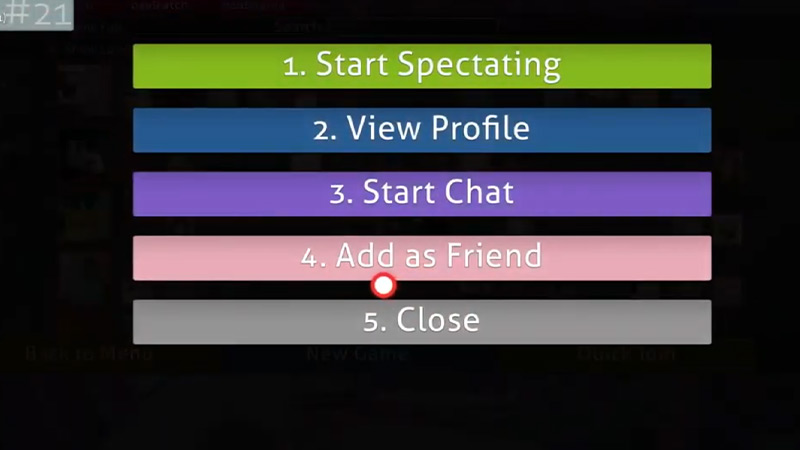
You can add friends on osu! by heading to the Multiplayer Lobby from the Main Screen. Under that section, head to the Online Users at the bottom-right of the screen. From there, select your friend’s profile by navigating through the section or directly searching for their user name. After selecting your friend’s profile, select Add Friend from the available options.
Alternatively, you can also add a friend by entering the /addfriend <username> in the chat. To prompt the chatbox, press the F8 button. If your friend’s account is private, you can send him a request. However, if their account is public, they will be added to your osu! account right away.
So, here’s how you can play multiplayer mode with your friends or other players:
- Firstly, head to the Multi lobby from the Main Screen.
- Select a preferable game mode you want to play with your friends. These modes include osu! taiko, osu! catch, osu! mania, and osu! standard.
- After adding your friend and selecting a suitable mode, press the New Game button. You will be asked to update some details that include the Game’s name, password, and Max players.
- You can choose to either make the Match history publicly viewable or require a password to join the match.
- After setting a password, ask your friends to search for the game’s name and enter the password to join the match. As of now, the maximum number of the party is 16 while the minimum number is 2 players.
- Once you are all set, press the Start Game button for your friends and other players to join.
- Finally, press the Ready option and wait for other players to join the lobby.
We recommend connecting with your friends on Discord or other third-party VoIP to avoid confusion.
That’s all about how to add friends on Osu. If you liked this guide, check out our guides on how to change scroll speed, how to download and install skins, and more Osu! Guides right here on Gamer Tweak.

