Assassin’s Creed Valhalla is arguably the most talked-about video game of 2020. The developer of the game (Ubisoft) had recently updated its post-launch content update and it has reportedly fixed a lot of bugs. However, there are numerous bugs in Assassin’s Creed Valhalla that are yet to be fixed. One of them is AC Valhalla cloak bug.
Due to this bug, players are unable to get off cloak in Assassin’s Creed Valhalla. There is no denying that Eivor looks cool in Mari Lwyd cloak but nobody would want to wear it forever. There are players who urged Ubisoft to fix this issue as early as possible or else they would not play the game until it gets fixed.
There are hundreds of players who have reported that they are still facing cloak bug and if that’s you then look no further because we have a guide covering how to fix cloak bug in AC Valhalla.
How To Fix Assassins’ Creed Valhalla Cloak Bug
The official forum of Ubisoft is flooded with a question asking for a possible solution to AC Valhalla Mari Lwyd cloak bug but the developer of the game seems to have no solution, as of now. If you too are having this issue then you will have to wait until Ubisoft drops its next patch because there is no permanent solution to fix this error.
If anything to go by a YouTube video uploaded by OTWFamily, you can fix this annoying bug easily. To fix AC Valhalla Mari Lwyd cloak bug, you simply need to call mount and while mounting on the horse or wolf, you will have to toggle the Cloak option. If you do this properly, you will be able to get off and wear a cloak in AC Valhalla.
There are multiple players who have used this tip and it worked for them. You can check out the screenshot of the users below:
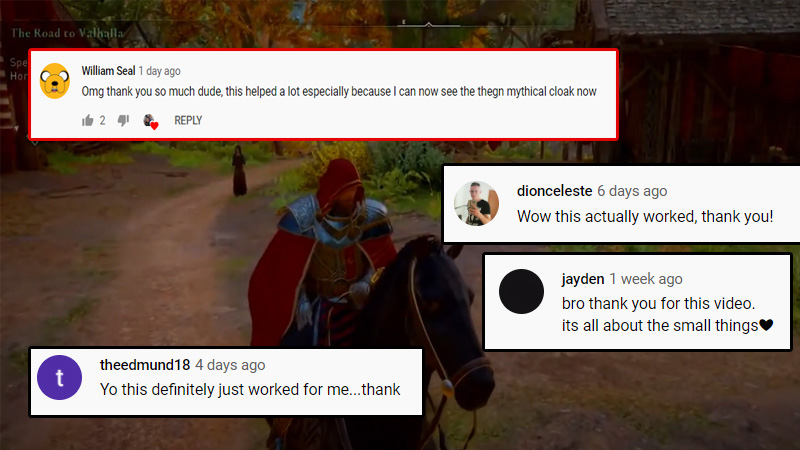
For better understanding, you can watch the video below:
That’s everything you need to know about how to fix Mari Lwyd cloak bug in Assassin’s Creed Valhalla. While here, ensure reading about how to fix Quiver capacity bug and how to fix Yule Festival drinking contest bug in AC Valhalla?

