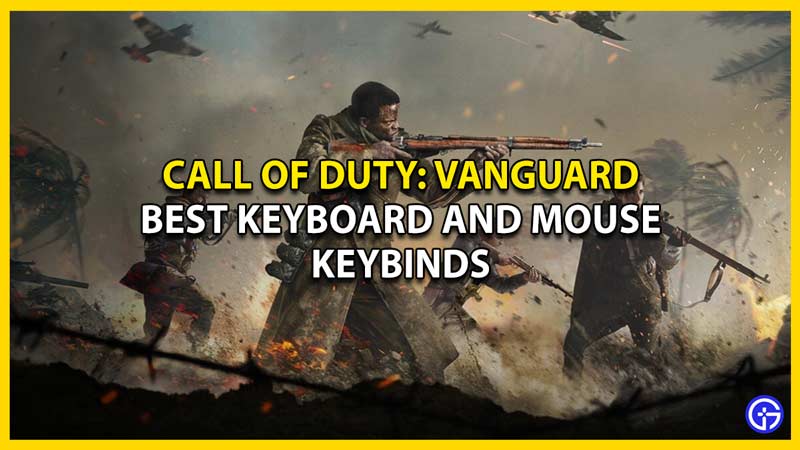Call of Duty: Vanguard is another game in this series. Knowing the best keybinds and adapting your playstyle around them is sure to get you ahead of others in this game. In this guide let us take a look at the best keyboard and mouse keybinds & settings for Call of Duty (CoD): Vanguard.
Best PC Keyboard and Mouse Keybinds for CoD: Vanguard

Best Keyboard Keybinds for CoD: Vanguard – Keyboard Settings
Player Movement & Vehicle Movement:
- Move Forward: W
- Move Left: A
- Move Backward: S
- Move Right: D
- Sprint/Steady Aim: Shift
- Crouch/Slide: CTRL
- Jump/Stand/Mantle: Space Bar
- Prone: C
- Detonate Vehicle: Left Mouse Button
- Gas: W
- Turn Left: A
- Reverse: S
- Turn Right: D
Mode Specific And Weapon & Equipment:
- Killstreak Slot 1: 3
- Killstreak Slot 2: 4
- Killstreak Slot 3: 5
- Killstreak Slot 4 (Extra): 6
- Killstreak Wheel: K
- Fire Weapon: Left Mouse Button
- Aim Down Sight: Right Mouse Button
- Tactical Equipment: Mouse Button 4
- Lethal Equipment: Mouse Button 5
- Previous Weapon: 1 / Mouse Wheel Down
- Next Weapon: 2 / Mouse Wheel Up
- Reload: R
- Use: E
- Alternate Fire: B
- Weapon Mount: Aim & Melee
- Melee/Finishing Move: V
- Field Upgrade: X
Best Mouse Keybinds for CoD: Vanguard – Mouse Settings
- Sensitivity: There is no defined best sensitivity, as it comes down to the DPI of your mouse. Although, you can figure out your preferred sensitivity by changing the sensitivity and playing different matches until you find one you are comfortable with. Alternatively, you could also set up a private match to do the same.
- ADS Mouse Sensitivity Mode: Relative
- Mouse Wheel Input Delay: 0
- Mouse Acceleration: 0
- Mouse Filtering: 0
- Mouse Smoothing: Off
That sums up this guide for the best keyboard and mouse settings for CoD: Vanguard. If you like playing this game but are facing connection issues, be sure to check out our guide on how to fix connecting to online services bug.