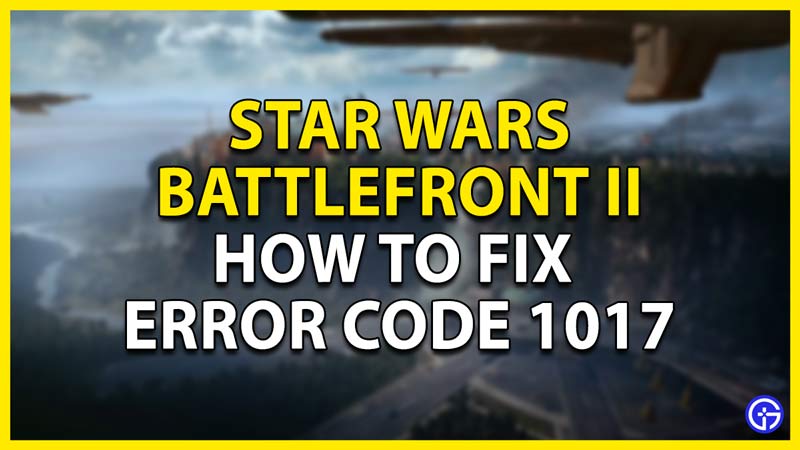For a long time, Error Code 1017 has been plaguing players when they try to play Star Wars Battlefront 2. Most of the player base is disheartened as this issue has been rampant. Today I will explain how you can fix Error Code 1017 in Star Wars Battlefront 2.
How to Fix Error Code 1017 in Star Wars Battlefront 2
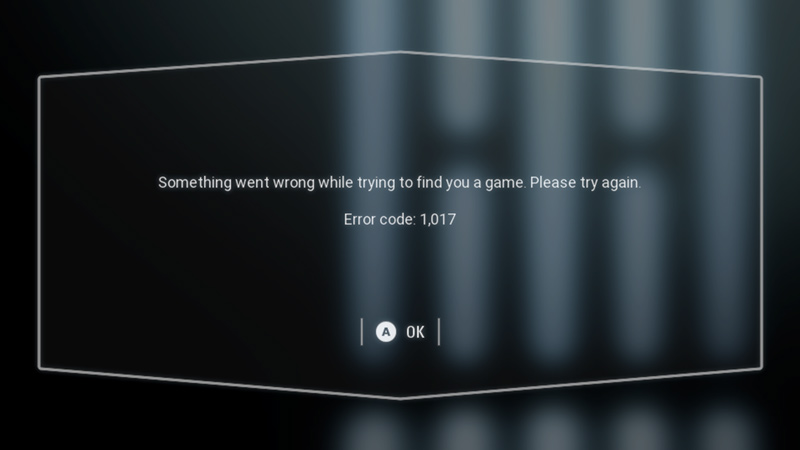
Error Code 1017 is an issue that is not only plaguing Star Wars Battlefront 2 but also other EA games like FIFA and Madden. This Error also occurs on other platforms like PC and PS4. Error Code 1017 is a server ping issue. Basically, it means that your device gets connected to a server that isn’t in the optimal ping range. In the below steps, I have mentioned the solution for each platform.
Xbox:
On the Xbox, deleting the Cloud Saves will fix the issue. In order to do this, you must be on the Home Page, pull on the right trigger, and then press A to open the My Games and Apps Page. Once you are in, select the game you wish to fix the issue on such as Star Wars Battlefront 2. After highlighting the Game, press the Menu Button on the Controller and select Manage Game. You will be taken to the Manage Game Page, on that page scroll all the way to the right and then highlight the Saved Data for your Gamer Tag. Now Press A on your Controller. This will give you the option to Delete everywhere, click on it. After that just Restart the Console.
PS4:
For the PS4 it’s pretty simple, you will have to delete your profile file. First, you must navigate to the Settings Section. From there go to Storage and then Game Data. There will be a file by the name SWBF2 Profile, delete it. After that, restart your Console.
Other ways you can use to fix Error Code 1017:
Since this is a connection issue, so checking your Internet Connection will help. If that doesn’t work then you should disconnect from the Internet Network while being in the Game Menu. When you do, the “Lost connection to EA servers” message should pop up. Once it does then connect back to the Internet and check if your ping is in the correct region. This works on PC, PS4, and on Xbox.
This was all about Error Code 1017 in Star Wars Battlefront 2. Hopefully, this guide helped you in resolving your issues. You can also check out our guides on Fixing Error Code 721 and Best Mods in 2021 for Star Wars Battlefront 2.