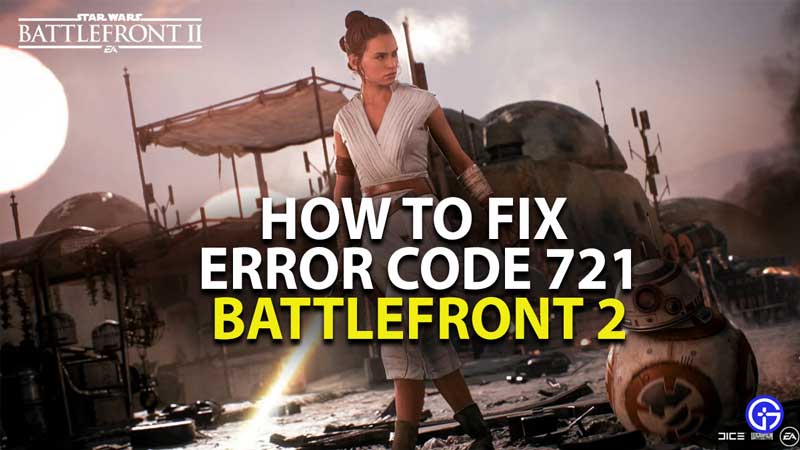Star Wars Battlefront 2 Error Code 721 has been affecting gamers for quite some time and it crashes the game frequently to those who enjoy it. If you’re getting the same issues and wish to fix the problems immediately, here’s what you need to do.
How To Fix Star Wars Battlefront 2 Error Code 721
The error code 721 in Start Wars Battlefront 2 is caused due to the server issues, there can be a few things that disable the server from communicating with your PC, to fix the Star Wars Battlefront 2 bug, all you need to do is make sure that your internet connection is working perfectly. After this, make sure that if the EA servers are working or not.

If the issue still persists, you can check any of the below solutions to fix Error Code 721 in Battlefront 2:
- Restart Your Router
- Restart PC or Console
- Change the default DNS
- Renew IP Configuration
- Uninstall and Reinstall the game
- Check Firewall Settings
- Contact EA or your ISP provider
These above things will surely fix the Error Code 721 in the game, while you can wait for the developers to provide a permanent solution but seeing this isn’t a bug, rather a server issue there won’t be a fix for it.
Also Read: How To Quickly Get Darth Maul’s Old Master Skin In Battlefront 2
While the issue seems to be a server-related problem, it looks like it keeps on happening due to overpopulation or the server losing out on a set connection from the client PC. You can also ensure to delete all the cookies and temp files that might be causing the issue. If all fails, a reinstallation of the game might help clean out all the damaged files and replace them with new ones so that you do not face the issue again.
This is all there is to know about how to fix Star Wars Battlefront 2 Error Code 721, while you’re here make sure to check out Best Star Wars Battlefront 2 Mods For 2021 right here on Gamer Tweak.