Wondering how to update your Minecraft server to the new version of 1.17 (Caves & Cliffs)? It’s simple but you have to ensure you do it safely with backup because you don’t want to lose your world during the process. We will explain the step by step process in this guide that you can refer to and make sure you don’t get any incompatible client error message.
How to Update your Minecraft Server to 1.17
Follow the steps given below to update your Minecraft server to 1.17 or any other newer version easily to ensure compatibility.
- Stop the server so that no changes are made while taking a backup.
- Then take a Backup of the server that you can go back to in case something goes wrong.
- All you have to do is take the folder of the Minecraft server on the desktop and make a copy of it right there.
- Name the copied folder as BACKUP or anything that will help you understand that these are the original files. Do check that the files are same as the folder you copied from and nothing is missing.
- With that done, you have to keep it aside so that you can get back to it in case the Minecraft world ends up being corrupted or something else happens.
- Now you have to get your hands on the updated server.jar file from mcversions.net and click on Download from the Stable Releases (Latest Release) section.
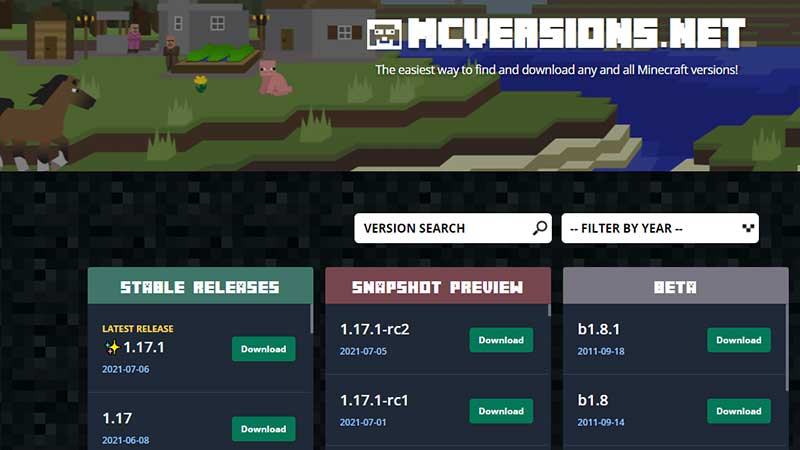
- Delete the server.jar file from your server folder and paste the new server.jar file that you have just downloaded.
- Then rename the folder to 1.17 Server.
- Now, all you have to do is double click on the server.jar file or run.bat file. This will start your server.
- Lastly, you have to join it on Minecraft 1.17. When you do that, you will not get the incompatible client error. You will be able to join the world that you saved with no files lost or corrupted (hopefully).

Thanks to Youtuber The Breakdown for a clear, concise and quick video about this topic. Check it out here:
Note that if you use any mods or plugins, you have to make sure that they are also updated. That’s because they might create some issues or may even break the game. No matter what happens though, due to your backup, you don’t have to worry about anything at all.
If you are searching for more Texture packs, the best mods and shaders to use in Minecraft 1.17, check out our linked guides. Plus, learn more about Fabric 1.17, Forge 1.17 and Optifine 1.17.


