Many a time, you try to find a specific location in Subnautica: Below Zero but to no avail. The biomes can get confusing and you can be lost in the mazes of this world. Now you also know that you are time-bound with your oxygen levels and other stats. So searching for the location can get tedious. What would help, is knowing the coordinates of that exact locations. You can do that in the game. If you do not know how to see or find coordinates in Subnautica: Below Zero, keep reading this article and we shall help you check them.
How to See Coordinates in Subnautica: Below Zero?
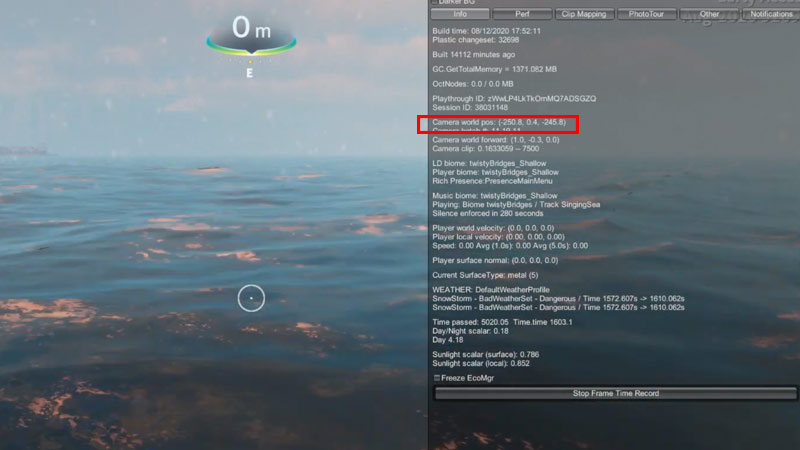
To see the coordinates in Subnautica Below Zero, press the F1 button. That should open up an almost transparent black tab on the right side of the screen.
In this option, the 8th line or the first line of the 4 camera information lines is the ‘Camera world pos‘ section. Pos meaning position in this context. Here in this line, you will get to see 3 numbers separated by commas in brackets. These are the coordinates that you are looking for in Subnautica.
These are what the coordinate numbers mean in Subnautica Below Zero:
- The first number – East Or West Coordinate
- The second number – Depth Gauge
- Third Number – North or South Coordinate
You can know the exact coordinates that you are on and see where are you headed so that you do not get lost. To make things easier even further, here are all the coordinates that you will need in Subnautica Below Zero for anything and everything so check those out. That is all for our guide on how to find and see coordinates in Subnautica: Below Zero. If you would like to know some pretty handy console commands and cheats for the game, we have written an article on that for you.

