While collecting Scraps in Lethal Company, you will come across various unknown Monsters. These merciless creatures will ensure that your job as a contracted worker stays as difficult as it can be. In such tough times, you and your teammates can make use of different tools and weapons.
It’s not just your in-game character, but your Ship that you need to enhance as well. An Inverse Teleporter is one such Ship Upgrade available to get in Lethal Company.
Most players have already got their hands on this equipment but are confused about its use and that’s why we are here to help you out as this guide is for all players, new and old.
How to Get the Inverse Teleporter
To get the Inverse Teleporter, you must head over to the Terminal and interact with it. Therein, you can enter the Shop and order one after paying 425 Credits. After a while, a Shipment containing your order will arrive and you can install it on your Ship.
Just in case you are not able to find the Inverse Teleporter in Terminal, you can find it by simply typing in. This is the easiest way to find any item in the Terminal.
How to Use Inverse Teleporter in Lethal Company
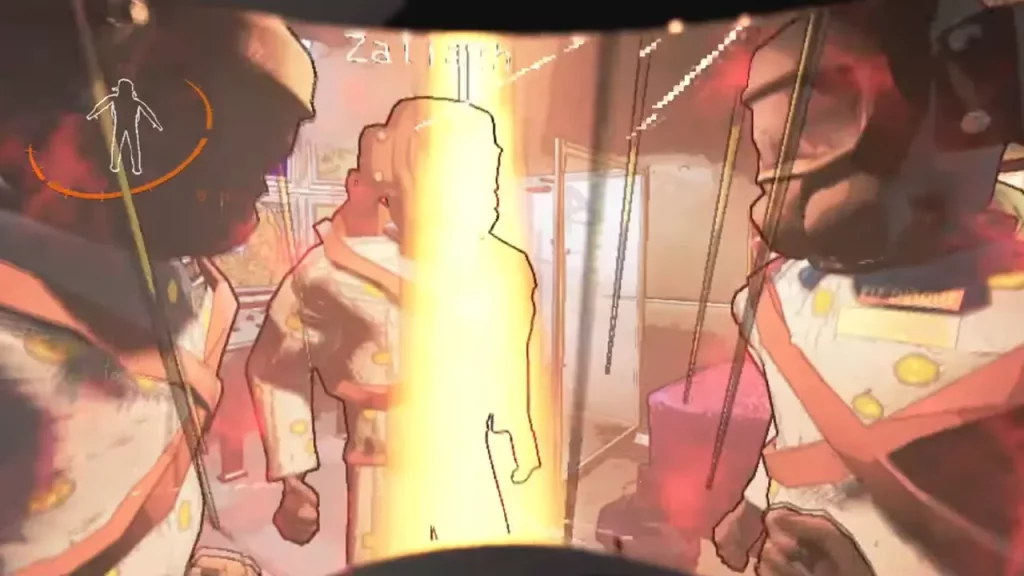
Inverse Teleporter works differently from the regular Teleporter. It teleports your in-game character from the Ship to any random location of your current Planet. In the meantime, all the items that you are carrying will immediately be dropped. I know it sounds absurd but that’s what the Inverse Teleporter does in Lethal Company.
But if you think about it from a different perspective then it’s not that bad. For those who want a real challenge or just want to have fun with their teammates, this Ship Upgrade might come in handy.
That covers everything about the Inverse Teleporter. If you have yet to learn more about this game, make sure to check out our dedicated section for Lethal Company Guides on Gamer Tweak.


