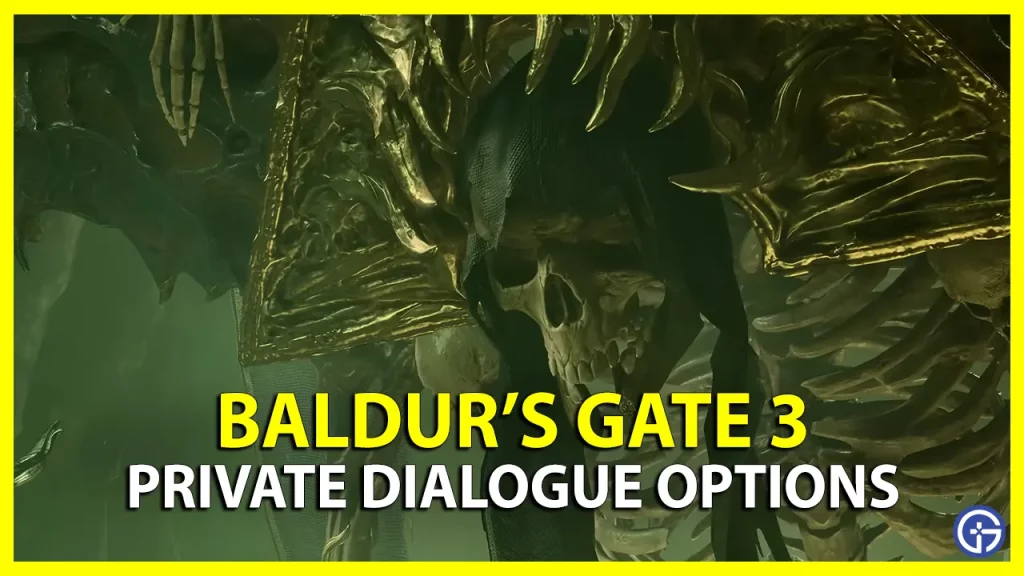Are you still trying to understand what Private Dialogue means in Baldur’s Gate 3 Co-Op? The Multiplayer dialogue option for BG3 is quite different and if you are about to have a private moment or a romantic one with any of the NPCs, you will get the Private Dialogue options. Whilst Larian has already confirmed that you can only romance an NPC, some players on multiplayer would want to hide the dialogue options from their multiplayer friends. In this guide, we will explain everything there is to the Private Dialogue options in the game.
What are Private Dialogue Options in Baldur’s Gate 3?

Since you can’t initiate any kind of romance between two co-op players, some players would prefer to keep the dialogue options private. All you have to do is select the box at the lower left corner of the screen and your dialogue options will be private and only you can check it in Baldur’s Gate 3. Having said that, you can also decide to Share Private Moments from the options menu if you are not really shy or in any way inclined to keep things hidden.
Keep in mind that the Private Dialogue will be turned on by default in BG3. So if you can’t read some of your friend’s chat or cannot listen to any such dialogues, it’s for this reason. The BG3 Multiplayer is extensive and players need to understand how it works before they hop into it. Whether Larian will add the feature that encourages romance option between multiplayers is not clear. However, in the meanwhile, you can use the Private Dialogue options or the Share Private moments options with your friend in Baldur’s Gate 3.
That’s all we have on the Private Dialogue options in BG3. If you found this guide useful, do check out our other Baldur’s Gate 3 guides while you are here at Gamer Tweak.