Like Items and Contraband, it is also possible to sell Ships in Starfield for earning Credits. Before making a deal in exchange for your Ship, there are a few things that you should keep in mind. For instance, you can’t sell your Home Ship unless you have a spare Ship with you. Not only your own space crafts, but you can also sell stolen ships after doing some paperwork.
So, in this guide, you will learn how to sell normal and Stolen Ships in Starfield.
Where to Sell Ships in Starfield (Location)

To sell a Ship, you have to speak to a Ship Services Technician at a Settlement or Spaceport. Interacting with him will allow you to bring up a Buy menu. You need to press the Sell button at the bottom to enter the Sell Menu. From there, you can sell any Ship other than your own Home Ship in Starfield. You’ll know it is a good deal by checking the value you’ll be getting for your Ship before confirming the sale.
Can you sell Ships without Registering?
- From what we know, you can’t sell stolen ships without registering them. If the ship is rightfully yours, then you can sell it directly.
How to Register and Sell Stolen Ships in Starfield
Registering a ship can be done by interacting with the Ship Services Technician.
- Talk to the Ship Services Technician and enter the Buy Menu.
- From there, press the designated button to enter the Sell Menu.
- Now, find and select the unregistered stolen Ship from the list.
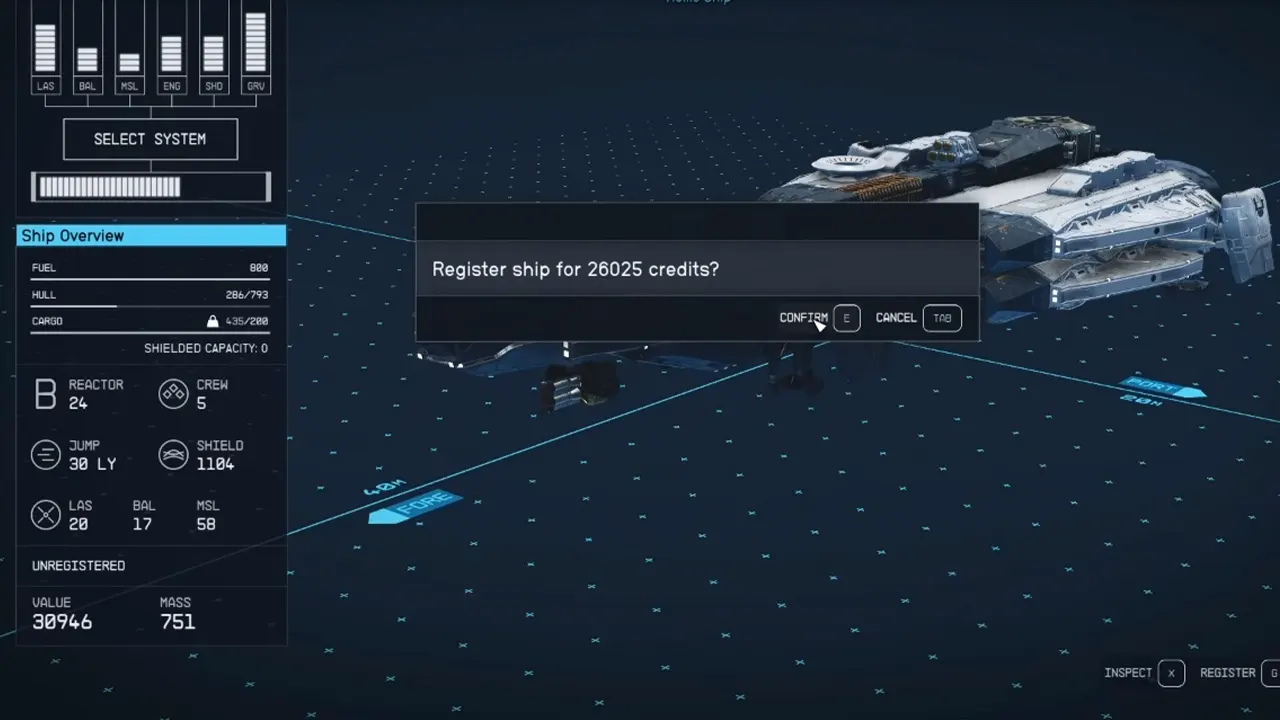
- You should now have the option to Register that Ship. For this, you’ll have to pay the required fee.
- Register that Ship and sell it as usual in exchange for Credits.
While stealing a space vessel, you will need to have Digipicks. You can check out our guide to know how to find and use them.
Now that you know how to Sell Ships in Starfield, you can earn even more Credits. For more such informative content, you can check out our dedicated section for Starfield Guides. We have stacked up plenty of them here at Gamer Tweak.


