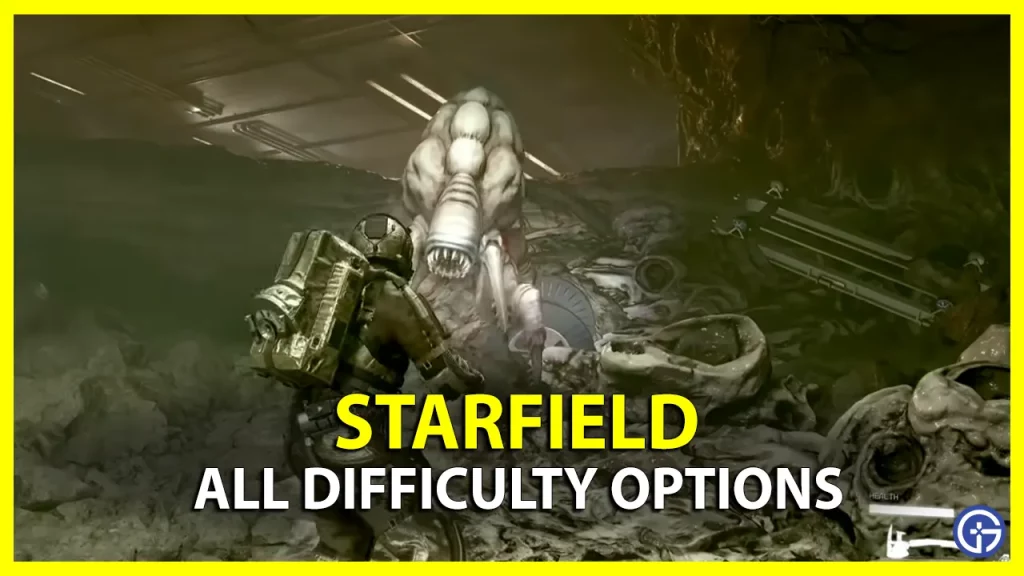You get multiple difficulty settings in Starfield and if you are wondering which is the best difficulty level to choose for your gameplay, here’s everything you need to keep in mind. This game doesn’t tell you the differences between all the difficulty levels so your choice will depend on whether you are new to the genre, to Bethesda games, or gaming in general. Plus, if you are used to playing shooters on PC but have purchased this game on a console, your gameplay experience will differ as well.
Before we start, let me tell you that there are no achievements or trophies for completing Starfield on the hardest difficulty. However, you can cycle through 5 difficulty options that will affect your gameplay experience more or less. So, you can select from Very Easy, Easy, Normal, Hard, and Very Hard Difficulty options.
Best Difficulty Setting to Choose in Starfield
- If you are new to the genre, prefer to immerse yourself in the narrative and exploration aspect of the game, want to complete the game faster, or don’t wish to have much of a challenge in terms of enemies, choose the Very Easy or Easy setting.
- If you are used to playing games similar to Starfield or have been a casual gamer for years, you can play on Normal.
- And if you need more of a challenge while playing, choose the Hard or Very Hard difficulty options.
Starfield Difficulty Differences
Selecting the easiest difficulty will let you defeat enemies with ease. And on the hardest level, you’ll begin to take more damage, making it difficult for you to get past them. Your chances of encountering a Legendary Enemy also depend on which difficulty you are playing on. For those who don’t know, Legendary Enemies in Starfield drop some rare and precious rewards.
So according to me, you should select a difficulty level depending upon the nature of your gameplay. If you like playing aggressively for rewards, then you should select Hard or Very Hard. Those who want to enjoy the story can go for very easy or easy. If not any of this, then you can play Starfield on Normal (default) Difficulty setting as well.
Now that you know about all the levels, here’s how you can change them.
How to Change Difficulty Level

Follow the steps below to change the Difficulty Level in Starfield:
- While in-game, head over to Settings.
- From there, navigate and enter the Gameplay tab.
- Now, you can toggle between all 5 available difficult levels.
The changes after updating this setting will be applied immediately while in-game. So you don’t have to start over again.
Even on a Normal Difficulty Level, you can face some trouble if you have a mid-spec system. Lags and stuttering aren’t something new in such big games. That’s why, it’s important for you to apply the best settings in Starfield for a Max FPS performance.
That’s all there is to know about the Difficulty Options in Starfield. For more such informative content, you can check out our dedicated section for Starfield at Gamer Tweak. We have stacked up lots of helpful guides for you there.