Like you, many players are looking for ways to see other players Hidden Inventory on Roblox. That’s because, there are times when you’re just curious about what items your friend has, but they’re not willing to tell you. And that’s the time when you have to take matters into your own hands to see what they’re hiding. Thankfully Roblox does feature a way where you can view your friend’s private inventory without them knowing.
How Can I See Hidden Inventory on Roblox
Here are the steps to see other players hidden inventory on Roblox. Before moving further do note, that by using the method listed below you can only see the inventories that are public. But don’t worry further we have also mentioned a way to view the private ones.
- First, open Roblox.com on your device or PC.
- Next, log into your account and click on the Search bar located on the top side of your screen.
- After that, search for the player’s Roblox ID whose inventory you want to see.
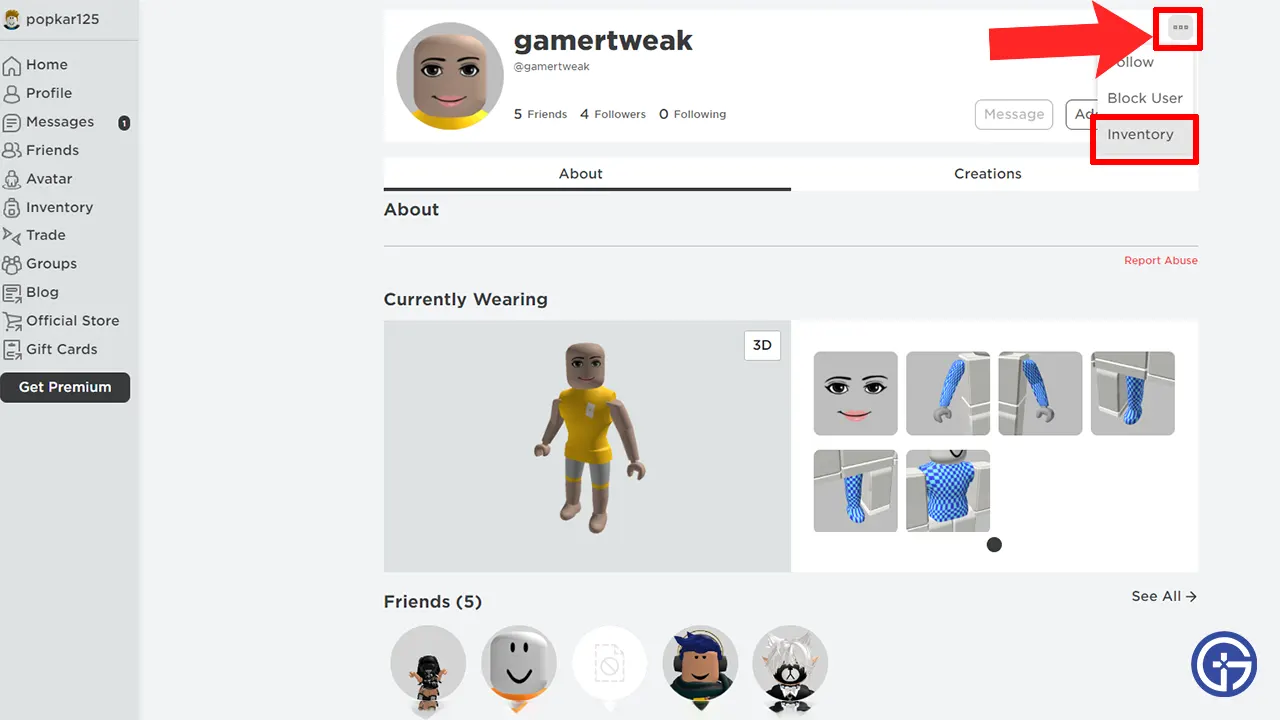
- Then, open the Profile of your friend and click on the 3 horizontal dots located on the right side of your screen.
- There you’ll see the Inventory option that you can select to view all the items.
As mentioned above, this method is only for the inventories that are hidden but public. To view the private ones scroll down for the steps.
How to View Private Inventories on Roblox

To see hidden yet private inventory on Roblox, you can visit this Outfit Renderer game developed by Vulkarin Stuff. After entering the game all you have to do is enter the player’s ID whose inventory you want to check and press Enter. Doing so will render all the outfits and items the following player has in the game. The fun doesn’t end here, you can simply walk up to the items to view or wear them and see how it looks on you.
That concludes all about how you can see other players’ hidden and private inventory on Roblox. If you want to play songs for all the players, then check out how to make Audio Public easily. Also, take a look at the steps to make a Private server on Roblox. And for more such tips & tricks check out other Roblox game guides.


