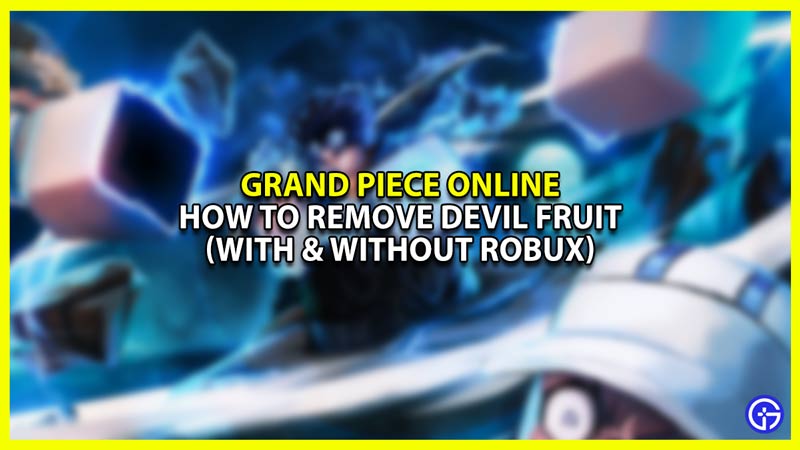Removing Devil Fruit in Grand Piece Online is easy with Robux, but players are looking for ways to reset it for free. These fruits grant you various unique abilities in this One Piece-inspired game. There are multiple ways to obtain Devil Fruits and their associated skills. However, the only downside to consuming these fruits is losing the ability to swim. Since you have to travel to multiple islands, the ability to swim can be very useful. Moreover, you can’t eat two fruits at once. So to eat new fruits and get their abilities, you must reset the previous one. In this guide, you’ll learn how to reset Devil Fruits in GPO with and without Robux.
How to Remove Devil Fruit in Grand Piece Online for Free

The only way to remove Devil Fruit in Grand Piece Online without spending Robux is to use a reset code. Similar to many Roblox titles, this game has codes to help you get free rewards. Among these codes, there are some that act as Devil Fruit removers. If you’re a veteran Roblox player, you must know that the codes tend to expire after a specific period. However, the developers also release new ones to replace them. So to get all the working codes in this game, visit our GPO codes guide.
Note that you can use a code only once. Then, you’ll have to wait until a new code is released.
Resetting Devil Fruits with Robux in GPO
Another way to reset Devil Fruits in this game is to use Robux. To buy a remover, you’ll need 50 Robux in total. Note that you can use it only once. So if you want to remove another fruit, you’ll have to buy the remover again. Here’s how to buy the Devil Fruit Remover:
- Launch the game.
- Press the ‘M’ key on your keyboard to open the Menu.
- Click on the ‘Green Dollar’ icon.
- Click on the buy button for the ‘Devil Fruit Remover’ option.
Now, you can use this remover to reset the fruit you’re using.
We hope this guide helped you to remove Devil Fruit in Grand Piece Online (GPO) without using Robux. If you like this game, then we have more helpful guides like how to change race and more in our GPO guides section.