Playing Minecraft with mods is a fun experience until you and your friend are hit with an ‘Incompatible FML Modded Server’ error. This message may pop up if you’re using the Forge mods loader and trying to join a server with your friends. Alternatively, it can also occur if someone else has it on the server you’re trying to join. This can be very frustrating since it’ll stop you from playing with your friends. But why does it happen? In this guide, you’ll learn what this error means and how to fix it.
What Does Incompatible FML Modded Server Mean?
The Forge Mod Loader (FML) is a program that helps you install custom mods in Minecraft. With this software, you can easily install and integrate a plethora of mods to your server. The Incompatible FML Modded Server occurs when you or your friend don’t have the same mods as the server.
It can also occur if you’re using a different version of the mod loader. For example, if you’re using the Forge 1.17.1 version and your friend is using another version of Forge, then too you’ll face this error.
Minecraft Incompatible FML Modded Server Fix
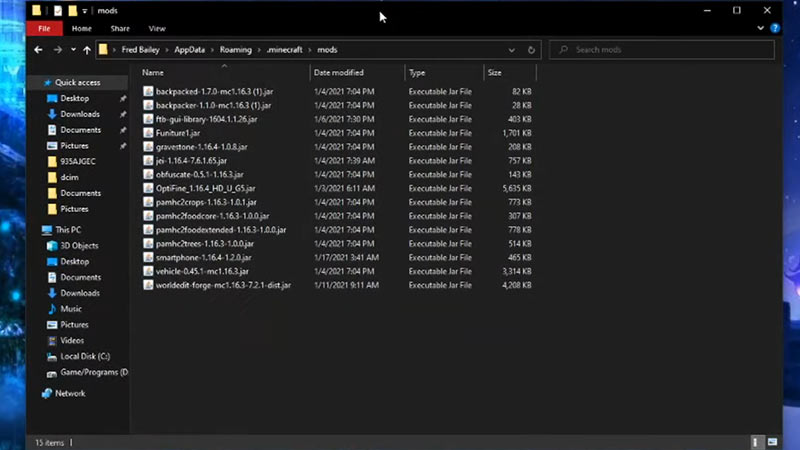
To fix this error, all you have to do is download and install the same mods as the server. If your friends are facing this error, then:
- Go to File Explorer.
- Locate the Mods folder in your Minecraft main folder.
- Note the list of mods installed in your game.
- Send it to your friends so that they download the same mods.
- Make sure they are using the same version of Forge or any other mods loader.
There can be cases where you are unaware of the mods on a particular server. In that case, all you have to do is talk to the admin of that server and get the list of mods. Then, download and install those mods to join the server with ease.
We hope this guide helped you solve the ‘Incompatible FML Modded Server’ error. We have more interesting content like the most popular mods in 2023 in our Minecraft guides section, so check them out right away.


