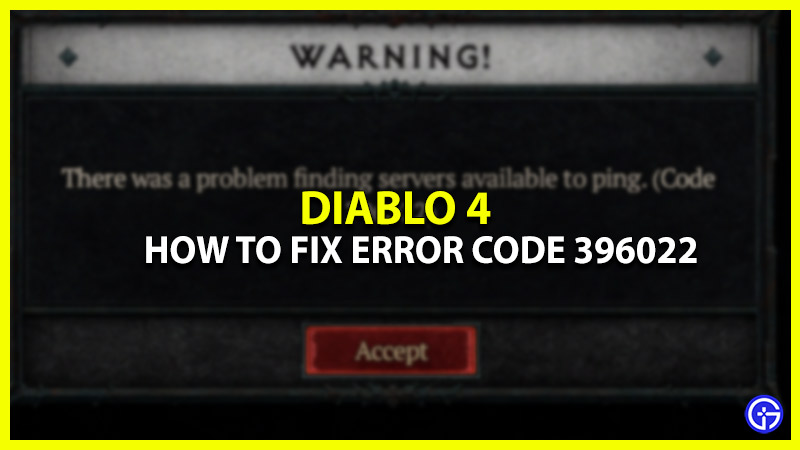Diablo 4 has had quite a successful opening in terms of total sales. The latest entry of the franchise has seen strong demand from veterans and newcomers alike. But the adulations are also accompanied by several bugs. One of them is the Diablo 4 error code 396022 which is quite rampant and shows the message “Problem Finding Servers Available to Ping” and here’s how to fix it.
Fix Code 396022 in Diablo 4 (Problem Finding Servers Available to Ping)

Error code 396022 means that your PC or console is having difficulty connecting to the Diablo 4 servers. Here are some of the ways you can fix this bug.
Restart the Game
Try restarting Diablo 4 and check whether you’re still facing a problems finding servers available to ping. More often than not, bugs like these can be solved easily after performing a successful restart.
Check Server Status
Instead of searching for faults from your end, find out if Diablo 4 servers are active or not. You can check the server status by heading over to the official Diablo Twitter account. The developers will notify players in case there is a server outage. Apart from that, there are third-party sites to check whether the game servers are up. Check your Battle.net launcher as well for any notifications on the Diablo 4 maintenance schedules.
Reboot your Internet Router
Lastly, you must check if your internet connection is stable. Test the connectivity with other devices to ascertain whether the problem lies on your console or PC. If yes, then a simple reset of your internet router will help you fix error code 396022 in Diablo 4.
That’s all you need to know on how to fix code 396022 in Diablo 4 (Problem Finding Servers Available to Ping). For more guides on best builds, skills, PvP and the like, head to our Diablo 4 section.