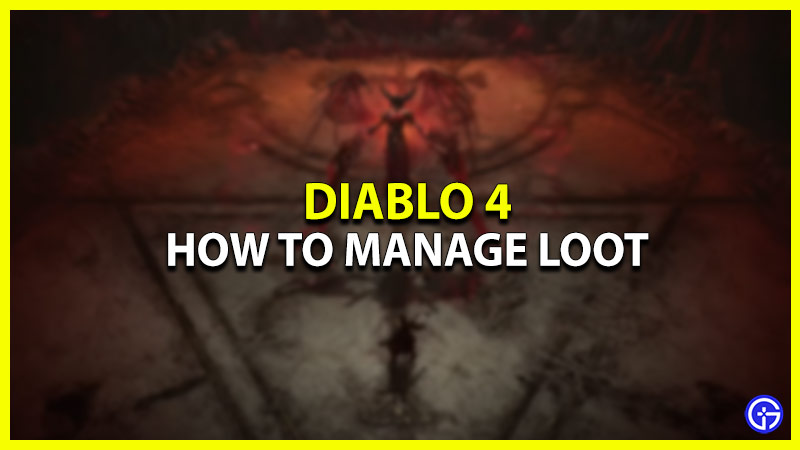In Diablo 4, players must explore the vast lands and collect rare, magic, common or even legendary gear and items from chests and enemy drops. The inventory in the game, however, gives you a limited amount of slots to carry your items around with your characters. And for players who don’t want to drop them managing your storage accordingly will be the key. So here is our guide on how you can manage your loot in Diablo 4.
How to Manage Loot & Inventory in Diablo 4

Players can manage their loot in Diablo 4 by simply transferring the items and equipment into the Stash. There is only so much that your character can carry around in the game. You can access the Stash at the Kyovashad City’s inn. In the map, you will simply have to place the marker on the chest icon for the exact location. As the city is one of the very first locations you will come across in the game, you can get your hands on the Stash easily. There are 50 slots in a tab for players to transfer their items and keep what they need going forward.
For additional Stash Slots, players will have to buy them for about 100000 gold. And as this is still pretty early in the game, you will have to carefully sort out your items in need and manage your inventory accordingly. Players can start by managing their loot in the inventory itself by simply dropping it, selling, or salvaging the items. This will free up some inventory space for better loot. Moreover, salvaging will give you more transmog options. It’s best to stash any legendary items you have obtained because they are hard to come by.
That is everything on how you can manage your loot in Diablo 4. Check out our guide on how to get glyphs in the game and for more guides like these check out our dedicated Diablo 4 section right here on Gamer Tweak.