Discord has started the rollout of their new unique username system but many people don’t know how they can change and claim a name. While it may look confusing the procedure is actually very straightforward. In fact, Discord themselves will notify you about it. But if you didn’t receive it yet or missed out on the chance to change your username. Then here is how you can claim it and what you need to know about when it will roll out for you.
How to Claim Unique Username in Discord
In order to claim a new username you first have to make sure you have your Discord account verified either via email or by your phone number. Once you have verified your account you can then easily change and claim a new Username from the Account settings. Here are the steps for both changing it on your Desktop and Phone.
- Desktop App and Browser
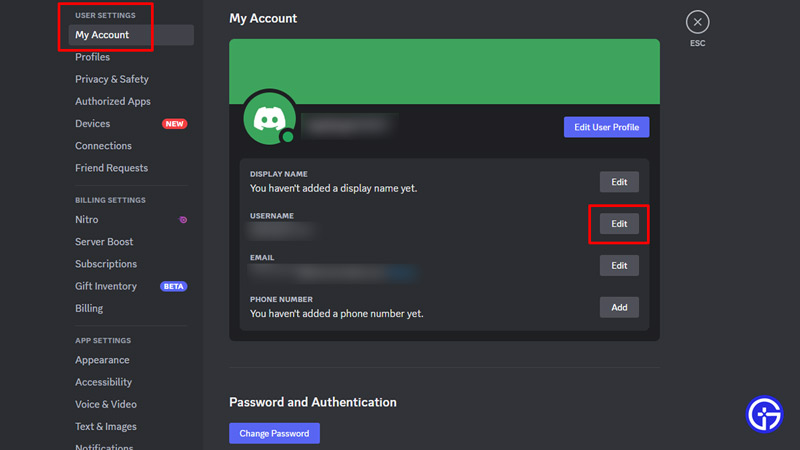
-
- Log in to your Discord account.
- Click on the User Settings button on the Bottom left corner of the Screen.
- By default, you should be on the “My Account” tab.
- Here click on the Edit button beside the Username to change your username.
- Mobile App
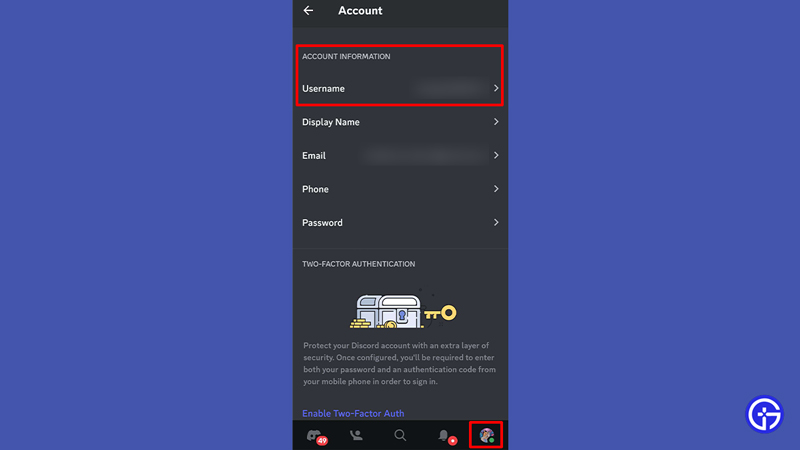
-
- Open the Discord app on your phone and log in.
- Go to User Settings. Tap on your profile icon on the bottom right corner of the screen.
- Tap on Account.
- Next, tap on Username.
- It will now allow you to edit it.
Make sure you follow the New Username System guidelines by Discord when setting up a new username.
When Will Discord Rollout Username Change?
Discord has already started the rollout of new usernames from 1st March 2023. You should check your Discord app to find out if you are eligible to claim a new username. The rollout is prioritized first “to owners of partner and verified servers”. Then the next in line are all the users based on their account’s age. That is when they joined Discord since 2015. Lastly, Discord Nitro subscribers that paid for “the ability to customize their Discord tag/discriminator that were registered on or before March 1, 2023” will also get the Name Change Rollout early.
So with that, you shouldn’t face any issues in claiming your Username. If you are a new Discord user then you might find our guides useful on how to Find your ID, change fonts, and the best username ideas.


