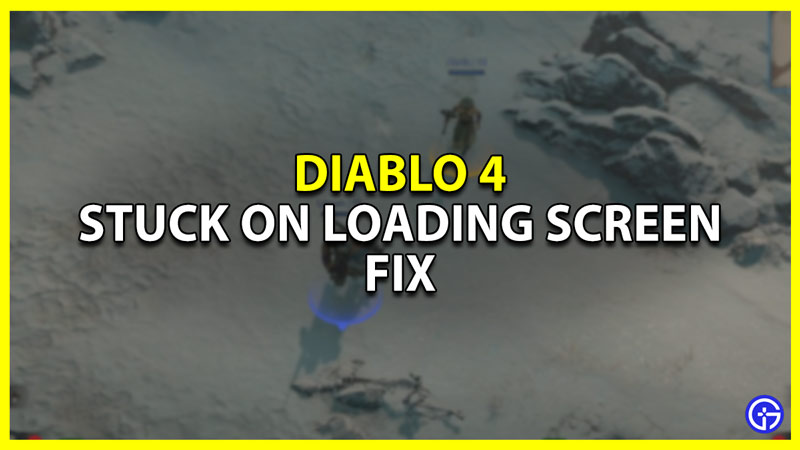Many players are unable to play Diablo 4 because they are getting stuck on an infinite Queued for game loading screen and need a fix for it. As the problem describes itself, since the game is stuck on loading you can’t play at all. But luckily there are several things you can do to quickly fix it. So here are all the workarounds that should help you out.
How to Fix Diablo 4 Stuck on Loading Screen Issue
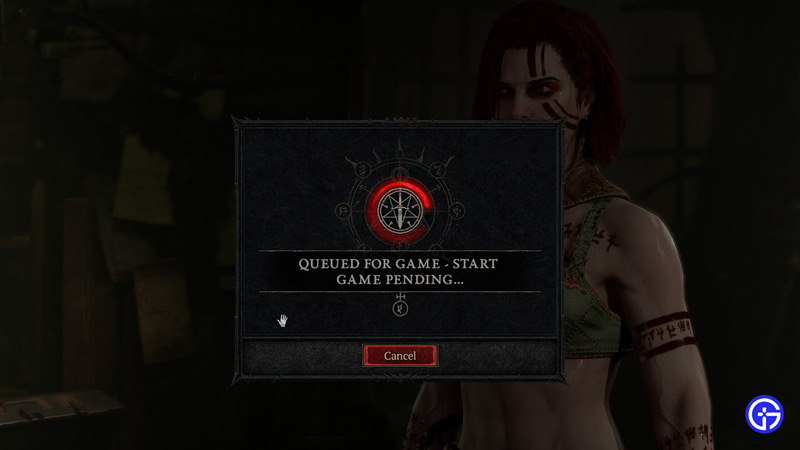
- Restart your Game: There is a chance that the game bugged out and you got stuck on the Queued for Game screen. Simply close the game and restart it. After the game starts again you will rejoin the queue but this time you should be able to log in.
- Check Server Status: In case the above fix didn’t work the next thing you should do is check if the servers are down. You can face this issue for a long time if the game itself is facing issues on its end. Simply go to the official Twitter page of Diablo. Check if there is any server maintenance ongoing. If there is then wait for the issues to resolve and then try playing again.
- Check and fix your connection: If the servers are working properly then the issue might not be with the game but rather with your internet. You can test that out by simply doing a speed test. If you find your internet at fault then refresh your connection then try playing again.
- Scan and Repair Game Files: Another possible reason that you are getting this error is because of corrupt game files. You can easily resolve it without having to reinstall the game. Simply Launch Battle.net, go to your games, and select Diablo 4. Here click on the options button beside Play and choose Scan and Repair. After the launcher checks the file integrity restart the launcher and open the game from here. You should get past the Loading screen now.
- Reinstall the Game: If Scanning doesn’t work then you can try and reinstall the game.
- Contact Support: Finally, if none of the above fixes work then it is best you contact the Blizzard support team for Diablo 4 and get direct help from them.
That’s all you need to do to fix the Diablo 4 Stuck on Queued for Game screen. Since you enjoy this game you should find our other guides useful on every item affix for Gear, AFK Timer, and how to complete Traveler’s Prayer Quest.