Want to know how to download The Sims 4 DLC toggler? Then you’re at the right place. Over the years, EA’s popular simulation game has had many DLCs. If you are a player who owns them, you might have grown tired of some of them. But since EA has not made a “disable” option, you will either have to keep playing as it is or delete those DLC files. But what if I tell you that there is a much better way to get around this burning problem? Read on to find out how to install a DLC Toggler to fix this problem.
How to Download The Sims 4 DLC Toggler
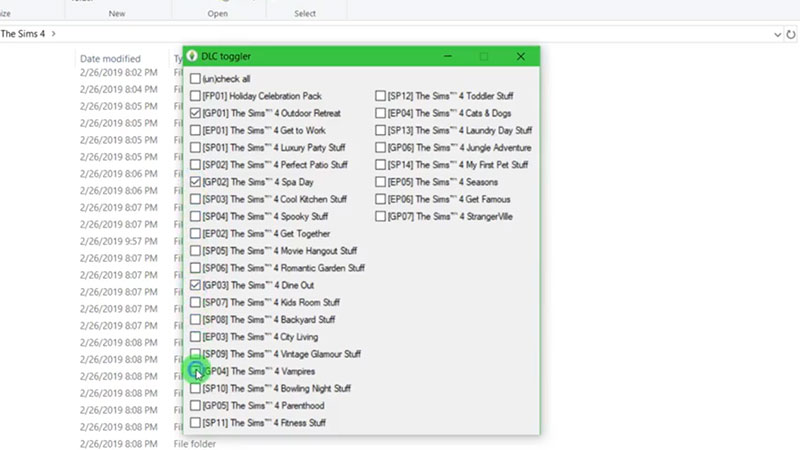
With the DLC toggler in The Sims 4, there won’t be any need of deleting unwanted DLC files. You can simply switch off or remove unwanted DLCs with use of certain scripts created by modders. In this way, you will be able to temporarily disable the DLC packs that you don’t like. Here are the steps to download it:
Disclaimer: We refrain from endorsing pirated DLCs in The Sims 4. The legal way to do it is purchase it from the EA store itself. This guide is for informational purposes only.
- First, download the DLC Toggler from Sims.Tarac.
- Once the download is complete, extract the files using WinRAR
- Now, open the Extracted Folder and copy all the files.
- Next, go to your main game folder (The Sims 4) and paste these files.
That’s it, you have successfully downloaded and installed the DLC Toggler on your PC. If you want to learn more about how to use the toggler, then keep reading:
How to Use The Sims 4 DLC Toggler
Using the DLC Toggler is quite simple, here are all the steps you need to know to do it properly:
- First, open the “dlc-toggler.exe” file from your main game folder.
- Now, a window will appear showing all the DLCs that you own.
- Just go ahead and uncheck the DLC packs that you don’t want.
- After you open The Sims 4, you will see that the unchecked DLCs won’t be available to use anymore.
That’s all you need to know about how to download and use The Sims 4 DLC Toggler. We hope this guide was of help to you. While you’re here, you might like to check out how to download the Sims 4 Multiplayer Mod and how to enable cheats in our The Sims 4 section.


