One of the best things about Discord is that you can use music bots to listen to songs with friends. Probot is fan-favorite bot and its music component is, unfortunately, not working for users. If you are wondering why is this music bot not playing audio or responding to play commands, here’s what you need to know.
Why is Probot Music Not Working on Discord?
The reason why music is not working on Probot is due to a request by Youtube for it to be taken down. Therefore, Probot has removed music features. This was mentioned by the Mod on the r/probot subreddit after multiple users created posts or commented about the /play command not working. Moreover, this is confirmed via the official announcement on Discord.
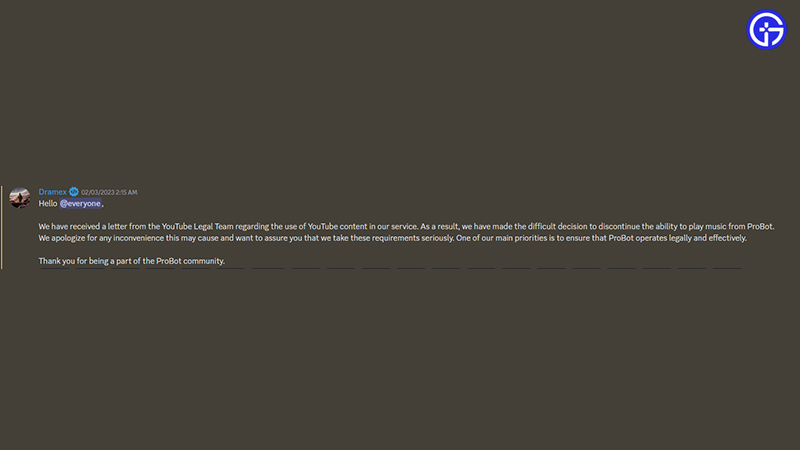
This isn’t the first time this has happened to a music bot. Two of the most famous music bots were Rythm and Groovy and they were taken down by Youtube as well.
If you are using Probot for other features like welcoming, auto moderation, anti-raid protection, and more, here are a few things you can check if it’s not working.
- Check if Discord is down at the time. You can try again after some time to see if Discord servers are back online.
- Check if the bot itself is down or having an outage.
- Make sure that the bot has access to your channel. Also, check the Discord permissions for your bot which allows you to use it on the current channel. The bot should have permission to see the messages, send messages in threads, embed links, attach files, etc.
- Test the same bot in another channel to see if it works there.
- Kick the bot and re-invite it to fix a bug that may have occurred.
- Make sure your internet connection is stable. Some bots do not function well on slow connectivity.
And that’s everything you need to know about this issue. While you are here, be sure to check out our list of the best Discord Music bots to pick out an alternative.


