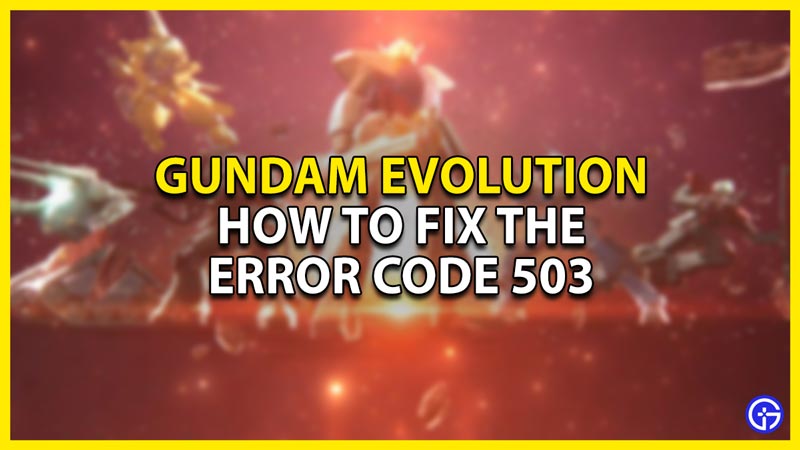Gundam Evolution is a Hero FPS game developed by Bandai Namco. In this game, you play as one of the several Gundam Mechs and fight against other Mechs and claim victory over them. But you can only do that if the game works properly. As of late, many players are facing Error Code 503. It is an annoying error that doesn’t allow the player base to access the game. In this guide, I will show you how to Fix the Error Code 503 in Gundam Evolution.
How to Fix the Error Code 503 in Gundam Evolution
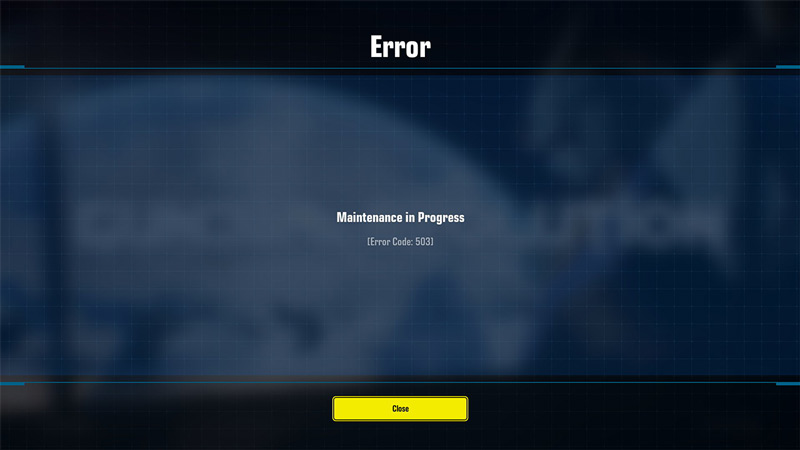
Error Code 503 is an error that doesn’t allow Gundam Evolution to boot up. Many players are facing this issue and luckily, there is a fix to it. The reason why you are facing Error Code 503 in the game is that it is not out yet. Gundam Evolution releases on September 21 at 7 p.m. PDT/10 p.m. EDT on the dot. So if you want to fix the issue, I suggest you start the game after the specified date. This is a weird one as for some reason, the game is shown as released in the stores but is officially not. Hence why it looked weird that you can download the game but not be able to play it.
The good news is that Error Code 503 will most likely disappear once Gundam Evolution is out. If you still face the issue after Gundam Evolution is released then wait for the game to settle down as the influx of players may cause it to malfunction. But if the problem persists then there is nothing much you can do other than contact Gundam Evolution Support forums. If Error Code 503 persists then we will be updating this article to provide you with the Solutions.
This was all about how to Fix the Error Code 503 in Gundam Evolution. Hopefully, this guide has helped you. You can also check out our other guides like How to Check the Server Status in Gundam Evolution.