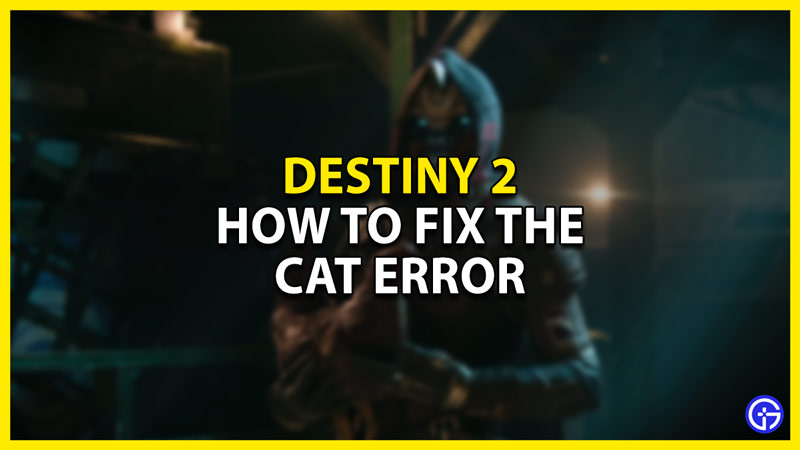Destiny 2 is a F2P online multiplayer FPS game where you embark on an intergalactic journey across the cosmos & beating any Foe on your path. But how can you beat your foes if your game is facing some issues? Many online games face errors & issues due to many reasons. One error that has been plaguing the player base is the Cat Error. In this guide, I will show you how to Fix the Cat Error in Destiny 2.
How to Fix the Cat Error in Destiny 2
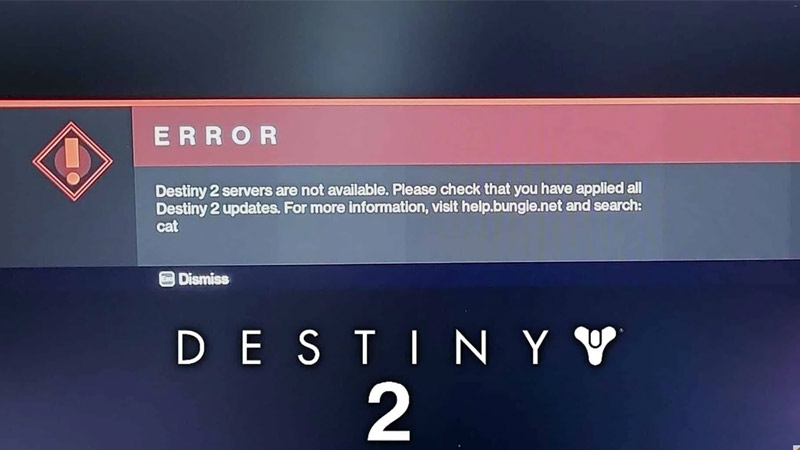
The Cat Error in Destiny 2 is essentially a version mismatch issue. If you a message like a new update is available then that means you have the Cat Error. This issue can pop up on any device and is annoying to deal with. Here is how you can fix the Cat error in the game.
- PS4 & PS5:
- The first step, ensure your Console is running.
- Log in with your PSN credentials.
- Now, Insert the Game Disc or go to your Library if you have the Digital Download.
- Select Destiny 2 & Download it.
- A progress bar will appear and it will display that the game is being installed on the console hard drive.
- Xbox:
- The first step, ensure your Console is running.
- Log in with your Xbox credentials.
- Now, Insert the Game Disc or go to your Library if you have the Digital Download.
- If you have the Disc then the installation should happen near instantly.
- If you have the Digital Download then select Destiny 2 and select to Download it.
- The progress of the installation should appear in the Queue section of the menu.
- A progress bar will appear and it will display that the game is being installed on the console hard drive.
- PC:
- On PC, the steps are pretty straightforward.
- No matter where you installed the game from, i.e. from Microsoft Store, Epic Games, or Steam, find the game in that launcher.
- Now click on the 3 dots button or right-click on Destiny 2 to view more options.
- Click on Update and the game will begin to update itself.
- If this step does not work then you will have to verify the game files.
- This is possible to do on the Epic Games as well as Steam Launcher.
- The steps are similar to finding the Update option.
This was all about the Cat Error Fix in Destiny 2. Hopefully, this guide has helped you. You can also check out our other guides like How To Get Thunderlord Catalyst in Destiny 2.