GTA 5 Online has been a great addition to the GTA franchise. You get to customize your vehicles in a ton of different ways. From paint jobs to cool tires, you can pimp your car to your liking. One of the other items that you can customize to your liking is your license plate. This is one of the most unique personalization features in the game. Making your license say what you want (within eight characters), you can go wild and write anything. In this guide, we will show you how to make your own custom plates in GTA Online.
How to Make Custom Plates in GTA Online
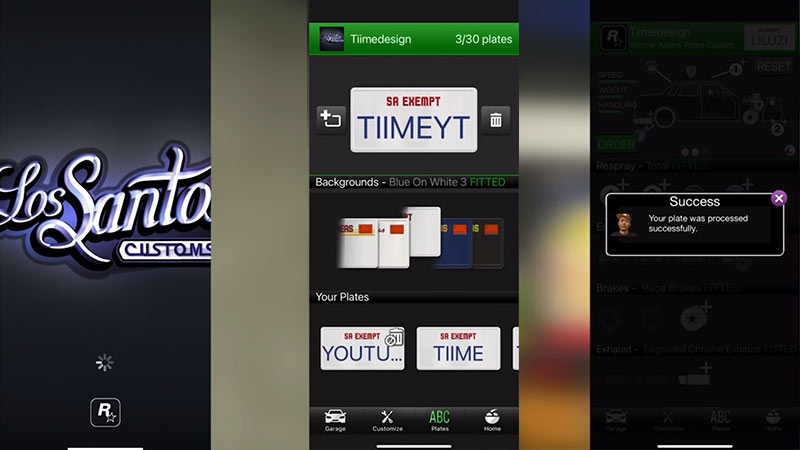
To make your own custom plates, you will need to simply follow the steps given below. These will be in two parts, first on the iFruit app and then on the GTA game itself.
How to Customize Plates on The iFruit App
Here is what you need to do in order to customize the iFruit app.
- Download the iFruit app by Rockstar Games from the Apple Store or Google Play Store
- Connect your devices to the Grand Theft Auto Online Social Club account
- Go to Los Santos Customs
- Here, you will find four tabs – Garage, Customize, Plates, and Home
- Go to the Plates tab to make custom license plates
- Create a custom license plate by playing with the color, text, and background
- Choose which character gets to have the custom license plate
- Confirm your selection
- Restart GTA Online
- You will now receive an in-game confirmation through an SMS
If this is your first time customizing plates then this first plate is free. However, if this is not then for every plate that you make after the first, you will have to pay 100,000$.
If you haven’t got the in-game confirmation then check the following to see if the following have been done correctly:
- Are you using the correct Social Club account?
- Have you chosen the correct character?
If both of these are correct, restart the game and check to see if it was just a glitch. Now, if the SMS has still not appeared then redo the license plate process. And if all else fails, contact Rockstar Games to see if they can fix the issue.
How to Equip Custom Plates in GTA Online
Now that you have the prerequisites to customizing your plates, you can follow these steps to get the same and attach it to your vehicle.
- Wait for the load time of the game
- Now, go to an online lobby
- Call the mechanic
- Get the car that you want to put the license plate on
- Now, drive your car over to Los Santos Customs
- Go to the plate section and select the new custom license plate
And done, you can now cruise around and show other players your sweet new ride. Keep in mind that you can’t equip two plates at the same time. And so, you will need to make and equip the first one before you go to create the second one.
This was your guide to creating your own custom plates on GTA Online. If you found this guide helpful then check out this guide on how to start your own agency.


