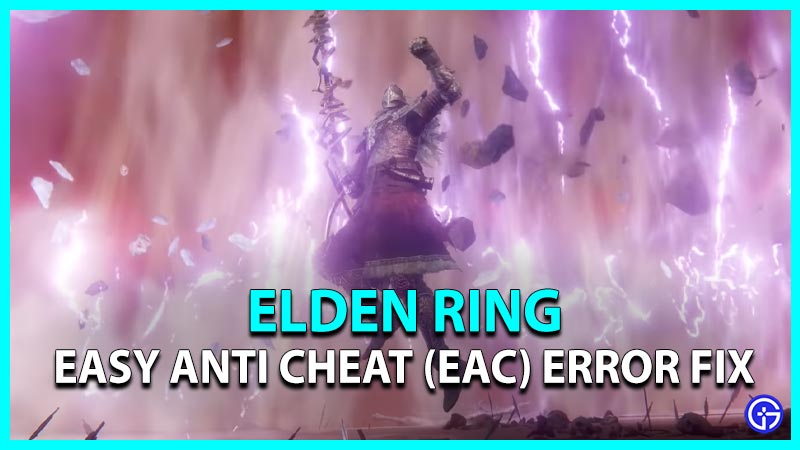Elden Ring has a known issue where sometimes, especially during a fresh, install anti cheat stops working, even if you have played the game before on the same device. So today we will look at some easy steps to fix Elden Ring Easy Anti Cheat (EAC) Error. We will also look at some steps on how to disable EAC, especially when the cheat setup is not opening, even when the error tells you that it is not installed.
How to Fix Elden Ring Easy Anti Cheat Error
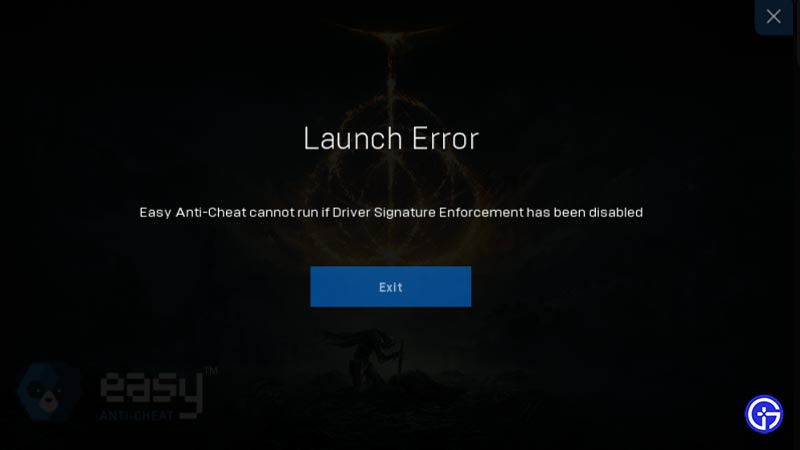
The best way to fix Elden Ring Easy Anti Cheat Error is to disable EAC especially when the cheat setup not opening even if the error tells you that it is not installed. But this will only allow you to play Elden Ring in single-player mode. So if you are trying to fix this error along with the ability to play co-op or PVP with other players, then here are some ways to fix it:
- Disable Easy anti cheat Elden Ring (single player only)
- Check if EAC not installed in Elden Ring
- Check if Easy anti cheat setup is opening or not
- Download & install Easy anti cheat (EAC)
How to Disable Easy Anti Cheat (EAC) Elden Ring?

Here’s how to disable easy anti cheat in Elden Ring:
- Start ‘Steam’ desktop client
- Make sure you are in the ‘Library’ tab
- From the left side game list, right-click on ‘Elden Ring’
- Click on ‘Manage’
- Now click on ‘Browse Local Files’
- Now the game location will open in your explorer
- Open the ‘Game’ folder
- Find the ‘start_protected_game’ exe file
- Rename this to something like ‘start_protected_game_primary’
- Now copy the ‘eldenring’ exe file
- Paste it into the same folder
- It will name itself as ‘eldenring – Copy’
- Rename this file to ‘start_protected_game’
- Now start the game from your Steam client
Remember that to revert to the original game state, you can easily use the help of that ‘start_protected_game_primary’ file. You just have to rename it back to ‘start_protected_game’ after deleting the duplicate copy of the exe file. Also, by using this method, you will not be able to play online matches with other, perfect for players who don’t want to get invaded by other players. Also, before continuing the following steps you need to make sure you are using the original ‘start_protected_game’ file. Or preferably, don’t make a copy or rename if you don’t want to be stuck in the single-player mode.
If you want to fix Elden Ring Easy Anti Cheat Error with the option of coop & PVP, then follow the steps below.
How to Check & Fix if EAC is Installed or Not
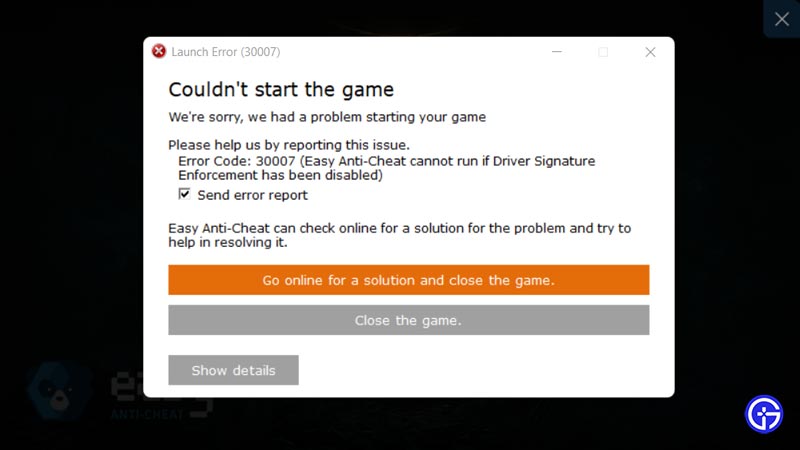
Our Elden Ring EAC error was saying something like “Error 30007 Easy Anti-Cheat cannot run if Driver Signature Enforcement has been disabled”. First start your game to check if you are getting a similar EAC error. If you are getting error messages similar to the above image, then follow the below steps:
- Press the ‘Windows’ key
- Type in ‘cmd’
- Right-click on it, and select ‘Run as Administrator’
- Now copy and paste following command:
- bcdedit -set TESTSIGNING OFF
- You will see a message saying “The operation completed successfully”
- Now copy and paste the following command:
- bcdedit -set NOINTEGRITYCHECKS OFF
- Now restart your PC
Check if the EAC is working for your game now. If not, then we will try to install EAC directly from the game folder.
Also, we have noticed that sometimes players get an error in cmd saying “The boot configuration data store could not be opened”. If you are getting the error, then it means the cmd was not opened in administrator mode. It also helps if your user account has administrator privileges. Once done, try the following steps:
- Open cmd and run as Administrator
- Now copy and paste the following command:
- bcdedit /set testsigning on
- Now copy and paste following command:
- bcdedit /set testsigning off
- This will allow you to enter and exit the test mode on your PC.
- Restart your system.
How to Download & Install Easy Anti Cheat (EAC) for Elden Ring
Here’s how to download & install Easy Anti Cheat (EAC) for Elden Ring:
- Go to Elden Ring Steam game files location (as stated above).
- Open the ‘Game’ folder
- Now open ‘EayAntiCheat’ folder
- You will see an ‘easyanticheat_eos_setup’ exe file
- Right-click and open it as Administrator
- Click on repair or install to get EAC fixed for Elden Ring
- If the setup is not opening, then don’t worry
- There are other ways to get EAC
- First, note that there is no direct option to download EAC (from the official webpage)
- So the next best thing is to download Epic Game Launcher
- EAC is a direct part of Epic games (and many others)
- So log in and download ‘Fortnite’ in Epic Launcher
- Once the game is installed, you will get a fresh copy of EAC automatically
- Now start Elden Ring, your EAC error will be fixed.
That’s everything to know about How to Fix Elden Ring Easy Anti Cheat Error. While you are here, make sure to check out more of our Elden Ring Guides like Soft Caps for each Stat & Attribute, and how to use Incantations.