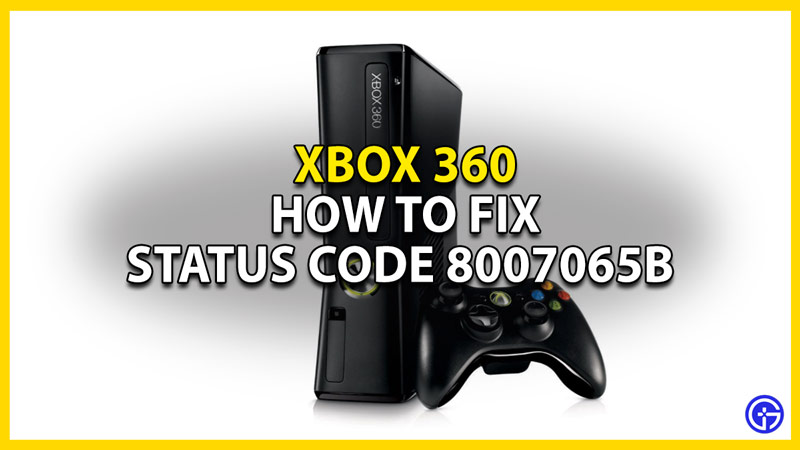Error 8007065b is an error that you can get while using Xbox Live on your Xbox 360. It is a notorious error that has bothered many Xbox 360 players. The support content for Xbox 360 is no longer maintained and hence is understandable if you get this error while playing on it. So in this guide let us take a look at how to fix the Xbox Live status code 8007065b for your Xbox 360.
How to Fix Error 8007065b for Xbox Live

- Restart your Xbox 360: Starting with the most basic fix, restart your Xbox 360. Press the Xbox button on your controller. From here choose the Restart Console option and select Restart. Once your console restarts check if you still get the error.
Thanks to Xbox Support for sharing the below fixes, you can also search for other errors you might be facing there.
- Check Xbox Service Status: This error mostly occurs when the Xbox service is down. You can check the service status of the online services at the Xbox service status page.
- Remove Xbox 360 profile and add it again:
- Open Settings and select System.
- Here choose Storage and select Profiles.
- Now select the profile that you want to remove and click on delete.
- You can either remove it by selecting Delete Profile Only, it only deletes the profile and not the achievements and saved games. Or you can select Delete Profile and Items, this will remove the profile completely including saved games and achievements.
- Now go to settings and select Storage. Here select Device options and choose Clear System cache.
- After removing your account and clearing Cache unplug your Xbox 360.
- Wait for a minimum of 30 seconds and then sign in again.
That covers everything you need to know about how to fix status code 8007065b on Xbox 360 Live. Check out our other guides on how to fix the sticky button on your Xbox controller and how to play 120 FPS on Xbox series X|S.