Looking for the Jade Statue location is one of the many targets you will come across when you participate in the Tulum Expedition in Forza Horizon 5 (FH5). This expedition will require you to take photographs of the ruins when in your car, and this is an extremely fun activity. If you are one of the many who are wondering how and where you can find this unique statue in the game, you need not worry anymore. In this guide, we will show you the exact location of the Jade Statue in FH5.
Where to Find Jade Statue in Forza Horizon 5 (FH5)?

You will find the Jade Statue towards the northwestern part of Tulum in the Tulum Expedition in FH5. To get to the statue, you need to follow the road located around the expedition site. You will be able to find the statue just a little away from the road. You will see the statue after you pass two huge structures.
Identifying the Jade Statue in Forza Horizon 5 is quite easy. This is because the statue is surrounded by a few wooden poles that stabilize it. The statue will be resting at ground level, on the grass. Upon finding this statue, you will need to head over into Picture mode and take an image of the statue. Doing so will see you successfully complete the quest objective.
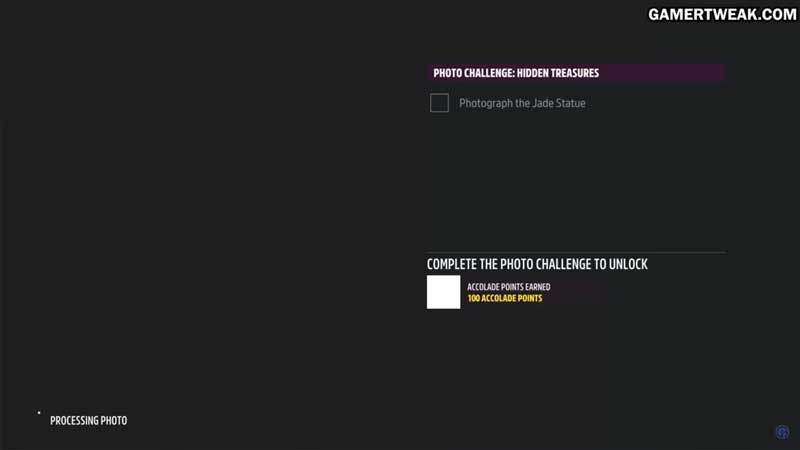
To activate Photo mode, all you need to do is press the D-pad on Xbox, and P on your PC keyboard. Next, you can use the stick on your Xbox controller to place the lens on the subject you wish to shoot. Press A on your Xbox controller or Enter on your keyboard to take a photograph.
So there you have it. This is all you need to do to successfully photograph the Jade Statue in Forza Horizon 5 (FH5). Remember, doing so will also help you complete one of the Tulum Expedition objectives.
Now that you know how to find the Jade Statue location, take a look at our fix to the Convoy Disappearing Issue in FH5.


