Just like you, many Yuzu Emulator users are unable to find the Firmware & Prod keys location. As only installing the exe file is not enough to run the emulator, you do need some encrypted keys. Or else you’ll simply end up with an Encryption Keys are missing error. If you are already facing this issue, then let us help you. Below we have mentioned a step-by-step walkthrough to install the Yuzu Firmware & Prod Keys easily. With that said, let’s dive right into it.
Disclaimer: This guide is only for educational purposes and we DO NOT support piracy in any way.
How to Install Yuzu Firmware & Prod Keys in Correct Location
To install the Firmware files in the right location, open the Yuzu emulator, and click on the Files option on the right side of your screen. After that select Open yuzu folder and navigate nand > System > Contents > Registered, and place the Firmware files there. Similarly, to install the Prod keys in the correct location, simply click the Files option again in the emulator and select Open yuzu Folder. And then open the Keys folder and paste the Prod Keys there. If you’re still having trouble with the installation, then scroll down for step by step walkthrough.
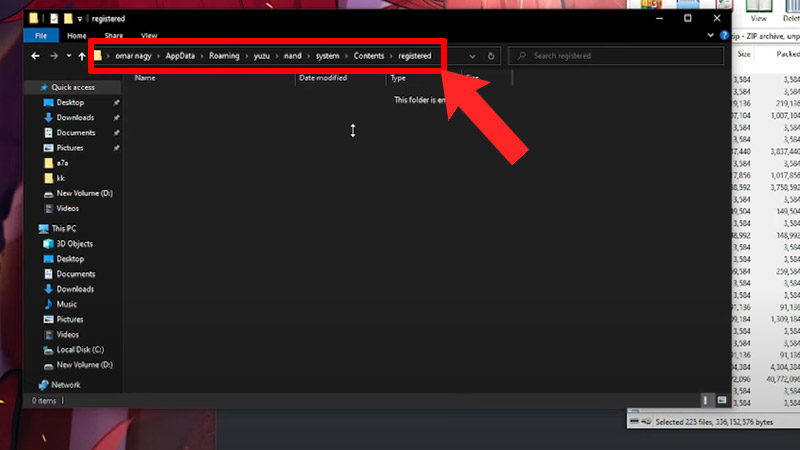
- First, download the latest Firmware & Prod Keys compatible with the Yuzu emulator.
- Next, launch the Yuzu exe and click on the Files option located on the left side of your screen.
- After that, in the drop-down select Open yuzu folder and navigate nand > System > Contents > Registered.
- Then, extract the Yuzu Firmware files and place them in the Registered folder location.
- Similarly, close the file explorer window again and start from the start to keep things simple.
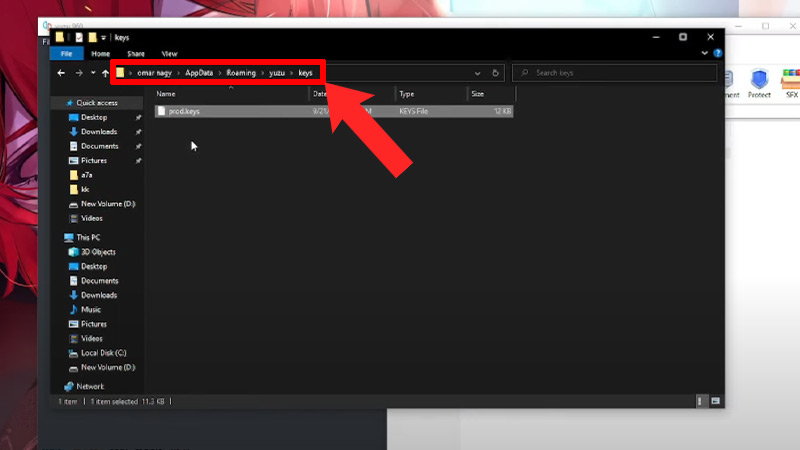
Source Image: Spiren - First, launch the Yuzu exe and click on the Files option located on the left side of your screen.
- Next, select the Open yuzu folder option from the dropdown.
- And then open the Keys folder. If there isn’t one then, create one by yourself.
- There extract and place the latest Prod Keys.
And voila, the installation is done. But again we DON’T support piracy in any way and this guide is only for educational purposes.
Also Read | All Video Game Release Dates Calendar 2023 (250+ Games)
This is all you need to know about the location to install the Firmware & Prod Keys in Yuzu. If you’re looking for more free games to play, then check out the best legal sites to download PC games. Also, check out other Video game guides for more such tips & tricks.

