Unable to launch the Yuzu Emulator due to an Error Code 0007 000E that says “The NCA Header key could not be found”? This error pops up whenever you try to load a game using the emulator. The reason you are facing this error is due to a missing keys file from the main game directory. To help you get rid of it, we will be guiding you on how to fix this error. Take a look below to get started.
How to Fix Error Code 0007 000E in Yuzu Emulator
If the system is not able to find the NCA Header Key, then you must download it from the internet. Just head over to your internet browser and look out for “prod.keys”. There are plenty of websites from where you can get the download link for this file. Once you have downloaded the keys file, extract it right away. Next, follow the steps given below to solve the Error Code 0007 000E.
- On the Yuzu Emulator, click on the ‘File’ option.
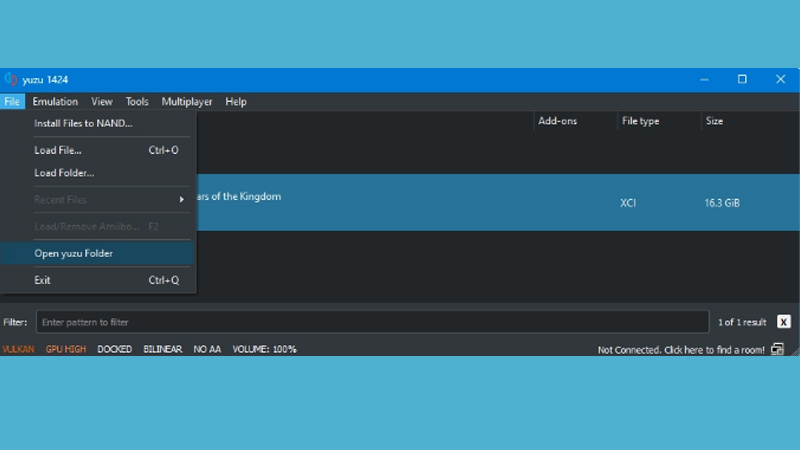
- After that, click on ‘Open Yuzu Folder’ option to enter the main directory.
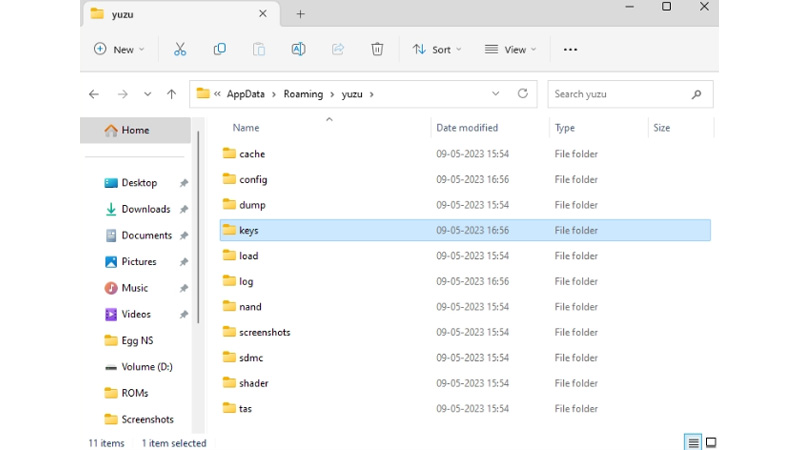
- Now, navigate and enter the ‘Keys’ folder and paste the “prod.keys” file there.
- This will fix the Error Code 007 000E (The NCA Header key could not be found issue).
You can now restart the Yuzu Emulator and try to load any ROM folder. In the meanwhile, just make sure that you have disabled your antivirus and firewall on your Windows PC. There are chances that the downloaded folder may get deleted by the system.
Now that you know the steps to fix the Error Code 0007 000E in Yuzu Emulator, get rid of the NCA Header Key issue in no time. If you are looking for a proper Yuzu Firmware Installation Guide, then you can check out our guide on it. Moreover, we have tons of Nintendo Switch stacked up for you on Gamer Tweak. So you can take a look at them as well.

