Several people are facing a bug where the YouTube Shorts comments are not working and they need a fix. Like your regular videos, comments are important for Shorts. You can check them to find out if the video was any useful or actually a clickbait. So when it stops working for whatever reason, you can see why it becomes an inconvenience. Luckily there are some things you can do to easily solve it. Here are all the fixes that you should try for it:
How to Fix YouTube Shorts Comments Not Showing
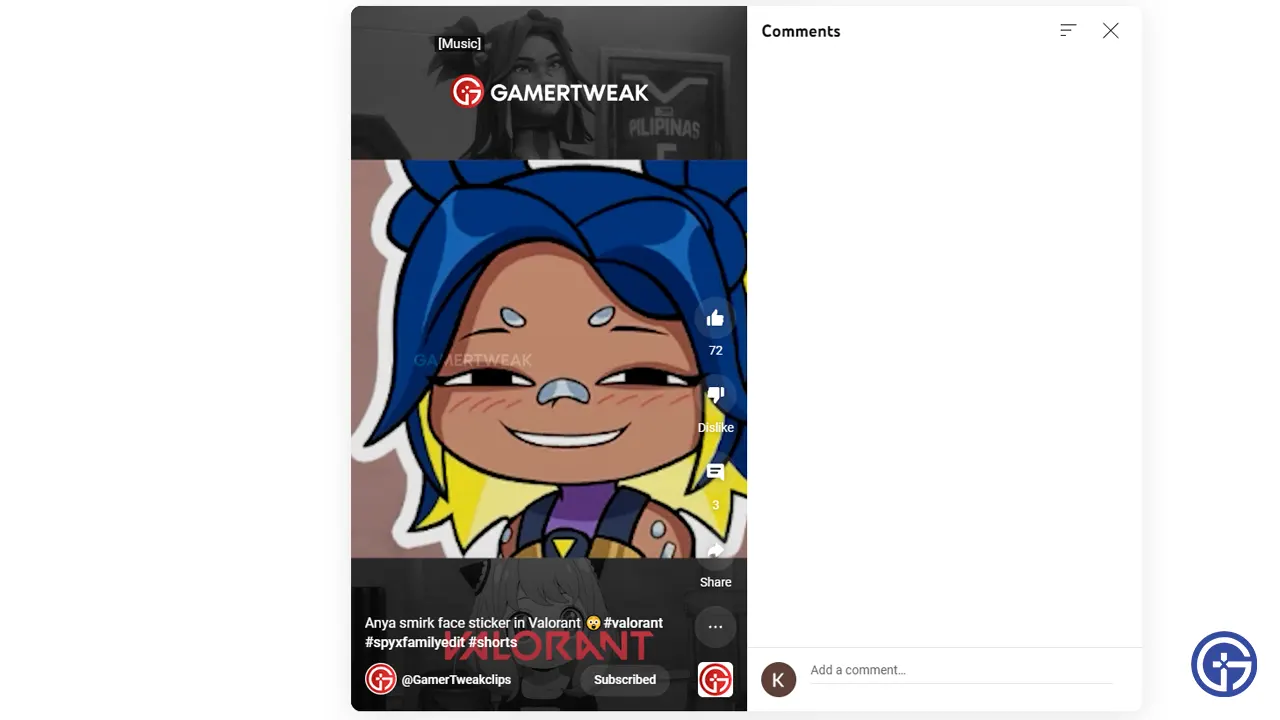
- Refresh the video: This is the easiest fix that should work most of the time. Simply press F5 to reload the video or you can scroll down and come back to the Shorts to refresh it.
- Check your connection: There is a chance you can’t see any comments due to a poor internet connection. So while the video might have loaded, your comments haven’t. If your internet is indeed slow refresh it and try reloading the Shorts video. You should now be able to view the comments.
- Update the YouTube App: This solution is for Android and iOS users. Go to the Google Play Store or the Apple App Store. Search for YouTube here and update your app. You can also uninstall its previous updates and update it to see if it works.
- Clear cache: Another reason that you could be getting this error is due to a lot of cache collecting in your Browser or your YouTube app. To clean it here is what you do:
- For Common Chromium-based Browsers
- Go to your browser.
- Click on the three dots on the top right corner of the screen.
- Go to settings or click on more tools.
- Find an option to clear your browsing data.
- Check all the relevant boxes to remove data and then clear the cache.
- Click on Clear Data.
- For YouTube app
- Go to your phone’s settings.
- Find YouTube and tap on clear cache.
- For Common Chromium-based Browsers
- Enable or Disable VPN: Another reason you may not be able to view YouTube Shorts comments is that you have enabled VPN and changed your region. Try disabling it and see if the comments show up now. In case you weren’t using a VPN then trying one may also help fix it.
Using the above solutions you should now able to fix the YouTube Shorts comments not working error. Since you are here you might also want to check out which platform is better for streaming YouTube or Twitch.


