It gets quite annoying when your Xbox tells you to go online even when you are connected to the internet. You will be prompted with the “You need to be online” error on your Xbox. This error prevents you from logging in or playing any games on Xbox and it can occur because of many reasons. One of the reasons for it is not being connected to the internet, but there could be many other reasons too. So here are some potential fixes to resolve this issue.
How to Fix Xbox You Need to be Online Error?
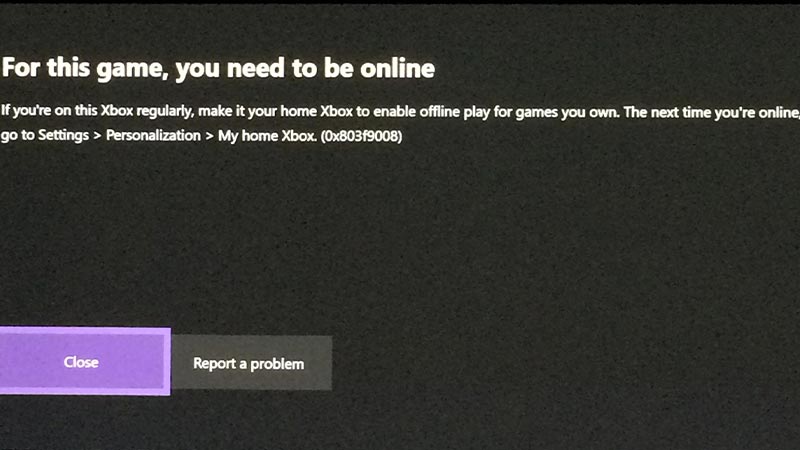
This error is usually prompted because of network and connectivity issues. So make sure to check out your internet before trying out the fixes. Here are some ways to fix the “For this game, you need to be online” error on Xbox.
Restarting Xbox console
The easiest and simple way is to restart the console and check if your Xbox device is back to normal. Follow the following steps to restart:
- Turn off your Xbox console by pressing and holding it for around 10 seconds. Unplug your console wires and wait for some time
- Turn on your console and check whether you can log in or not.
- You can also restart your Xbox Console by going to the Settings of the console and selecting Restart console.
Restarting the console worked for many users facing this error.
Checking Xbox Network
- Head to Xbox live status on the main page to check if the Xbox network is down or not.
- If the network is down, it will take some time to resolve but you can know all the brief updates about the issue.
Refreshing Dashboard
- Press the Xbox button highlighting Home tile and hit the start button
- Click on refresh which will refresh your Dashboard
This method worked for some of the Xbox players in the Reddit community. If it did not work for you, follow the next method.
Clearing system cache
Follow these steps if you are an Xbox 360 user:
- Hit the Guide button on your controller and head to Settings.
- Select System settings and then select Storage
- Choose any available storage device and hit the Y button on your controller
- This will open the Device Options tab.
- Press A to choose Clear System cache and select yes to confirm.
If you are an Xbox One user:
- Press the Xbox button on your console and power it off.
- Unplug all the wires and wait for 30 seconds.
- After that, hold and release your power button. Repeat this a few times.
- Now plug your Xbox and turn it on when you see an orange light on the power supply.
While this method worked for many users, if it does not work for you try out the next method to resolve the issue.
Clearing Alternate Mac address
For Xbox One users, follow these steps to clear your Alternate Mac Address
- Head to settings and then select the network.
- Go to Advanced Settings and then Alternative Mac Address.
- Select Clear to erase your alternative mac address.
- To save changes restart your console.
For Xbox 360 users:
- Head to System settings
- Go to Network settings and choose Wireless network
- Select configuration network and then additional settings
- Choose an Alternate Mac address and clear out the address.
- Confirm the changes by pressing done.
That was all the potential methods to fix ” You need to be online error” on Xbox. If this guide helped you, make sure to check out our other Xbox Guides, tips, and tricks right here on Gamer Tweak.

