Are you getting a strange “Person who bought this needs to sign in” or 0x803F9006 error on your Xbox console? Most of the errors exist because of a fault within the system, network, or an update but this error falls under neither of that. This error primarily happens because Xbox is unable to check the user rights for the downloaded game you are trying to access. Here are some potential fixes for the 0x803F9006 error on your Xbox.
How to Fix ‘Person Who Bought this Game Needs to Sign In Error’ on Xbox?
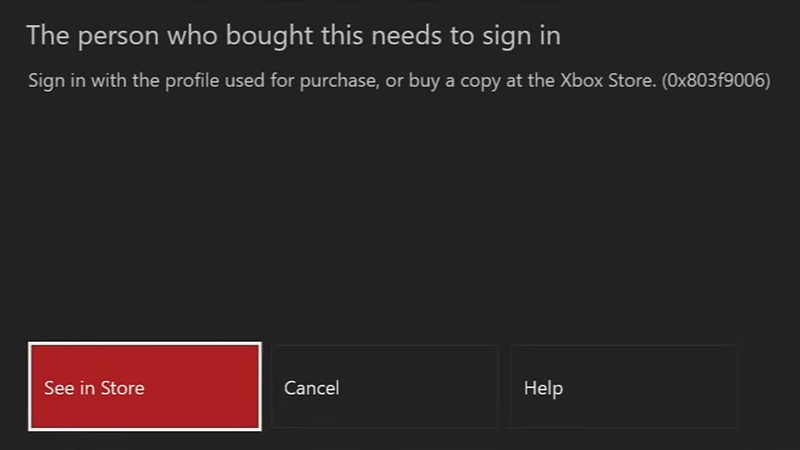
In addition to Xbox being unable to check the user rights, this error can also occur if the servers of Xbox Live Services are down, if your Xbox is offline, and several other reasons. Here are some methods to fix this error on Xbox consoles.
Verifying the Xbox Live Servers
Before going through any of the potential ways to fix the 0x803F9006 error, try verifying Xbox Live Servers and check if they are down.
- Head to your browser and go to Xbox live status.
- Look for the status of Xbox Live servers and check for any outages.
- If they are down, you will have to wait for some time for Microsoft to resolve it but it will save your efforts.
Re-Login
Logging out and Logging-in to your Xbox account might resolve the error as it did for some of the users. Follow these steps to Re-Login to your account:
- Hit the Xbox button on your controller
- Select the Sign out option below your profile name (extreme left to settings) and confirm.
- Hit the Xbox button again to sign in to your Xbox account.
- Check whether the game you are trying to play is still prompting that error.
While this might work for some users if it did not work for you, scroll till the end for another fix.
Check your Internet Connection
- Hit the Xbox button to open the guide menu
- Go to Settings
- Select the General setting and then select Network.
- Then, select test network speed and statistics to check your internet connection.
- You can also diagnose and check the issue if your internet is not connected.
Follow the next method for another potential fix if you are still facing the error.
Setting up Xbox to Home for your Account
Follow these steps for setting up your Xbox to home:
- Sign-in to the Xbox account that holds the license.
- Press the Xbox button on your controller to open the guide menu.
- Head to Settings and then select System.
- Select the Personalization tab and choose My home Inbox.
- As the Xbox account holding license has set your console as its primary home Xbox, sign in to the Xbox account showing that error.
- This will allow you to fully share and access games with your friends and family.
That’s all about the potential methods to fix the person who bought this needs to sign in or 0x803F9006 error on your Xbox. Hope this guide helped you, you can also check out our other Xbox Guides, Tips, and tricks right here on Gamer Tweak.

