Conversation Not Found ChatGPT Error is common if the platform fails to find the history of your previous chats. There are some easy ways to fix this problem. Sometimes due to connectivity or server-related issues, the chats get wiped out or fail to load. To get access back to your existing chat you can follow up on the steps below.
3 Ways To Fix Conversation Not Found ChatGTP Error
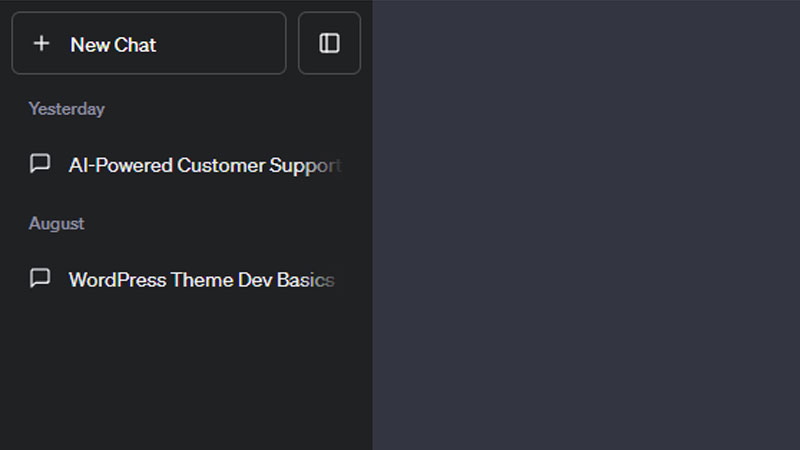
The easiest way to fix this error is by checking your internet connection. Just refresh the ChatGPT page and your old conversation will load on the left side menu. The left tab maintains all your chat records unless they are manually deleted. Once removed, it cannot be loaded back again. So verify your internet connection and refresh your page once. This is the easiest way to restore deleted ChatGPT conversations.
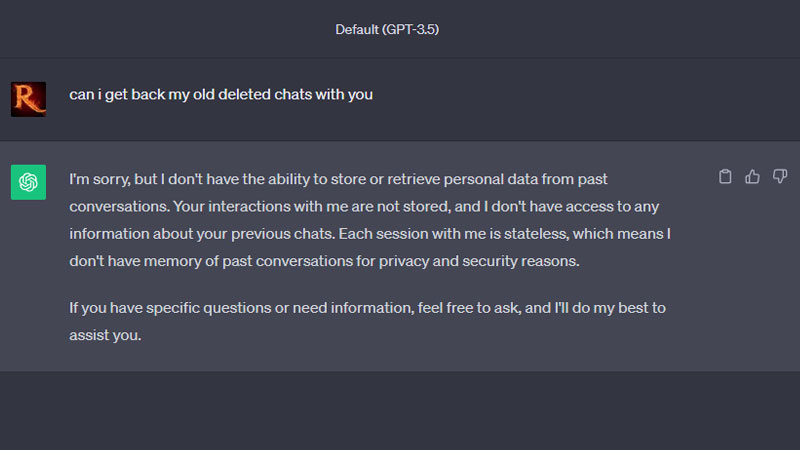
ChatGTP does not store deleted chats. It does not really have any settings to get back old deleted records. And if you have not deleted the chats, then there is nothing to worry about. Retry after some time and you will be able to see old chats. Also if you are using Gmail login, double check the mail id. Any change in the login details will not give you access to the previous conversation with ChatGPT. There are more fixes for this error. If the internet connection is fine and your login account is also correct then try some of the below ChatGPT troubleshooting tips.
Disable Browser Extension
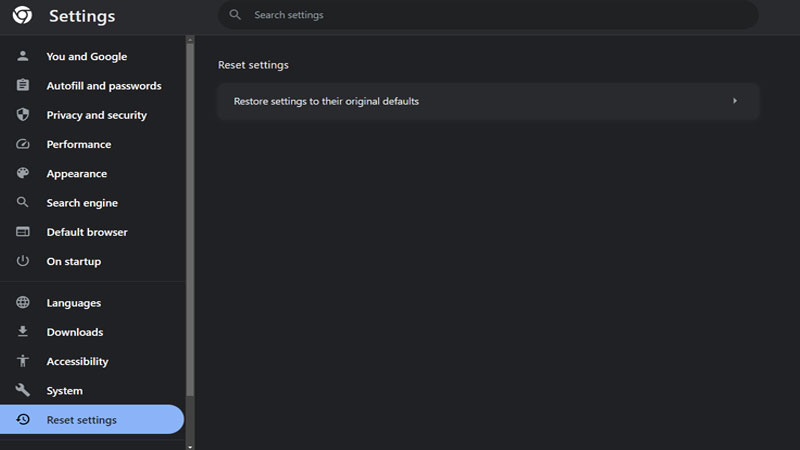
Some browser extensions might be in conflict with the AI tool. It can be a grammar correction tool or any third-party extension. For example in Google Chrome, you can just reset it through settings. Do this if you are not using Chrome Profile. This syncs your history, passwords, bookmarks, etc. By resetting Chrome settings everything will be wiped out. Then re-login using your mail account or Gmail login in ChatGPT to check your old conversation.
Export ChatGPT Chat History
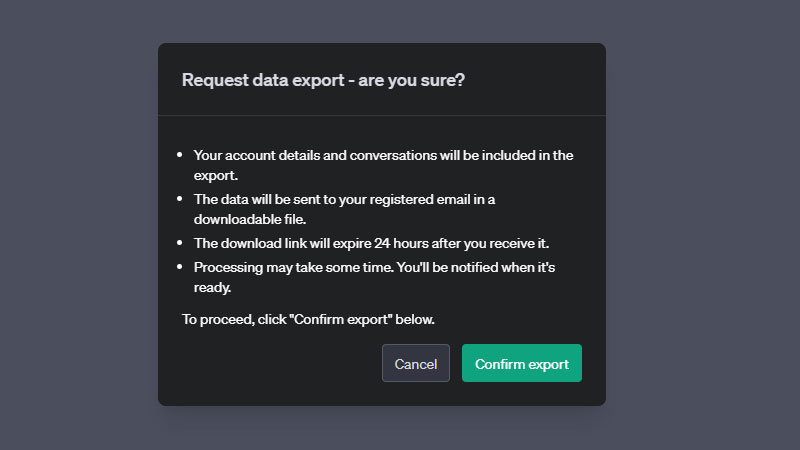
One way to find out lost ChatGPT Conversations is by exporting the chat history. All your conversations will be sent to you via email. You can then open and check about the previous conversations. ChatGPT might be going through technical issues because of which is unable to load old conversations. But you can still get them back via the ChatGPT Export feature.
If the issue is not resolved then you can connect with ChatGPT support. Click on the link to check out the FAQ and help section. There are many ChatGPT alternatives available, you can read our coverage on that in case you are finding it hard to get information from the tool.

