Wyrdwood is an extremely soothing sight in New World. They’re a wood-gathering resource in the game. Here’s a guide explaining more about Wyrdwood and what you can do to obtain and use it in New World.
Wyrdwood in New World

Wyrdwood falls under tier 4 of wood obtained from Trees of the same name. It’s among the most recognizable thanks to its glowing bluish-neon trunks, branches and leaves at night. Here’s more about Wyrdwood in New World.
How to Get Wyrdwood in New World?
To get Wyrdwood wood in New World, you’ll need to have logging as a skill in gathering and use the Logging Axe to gather it from the named Trees. You’ll need to be at Logging level 100 to gather it from Wyrdwood trees.
How to Use Wyrdwood?
Wyrdwood can be used in making starmetal arrows in New World. It is generally used as a raw resource wood for crafting in New World. You can even refine Wyrdwood into planks.
Where to Find Wyrdwood in Aeternum?
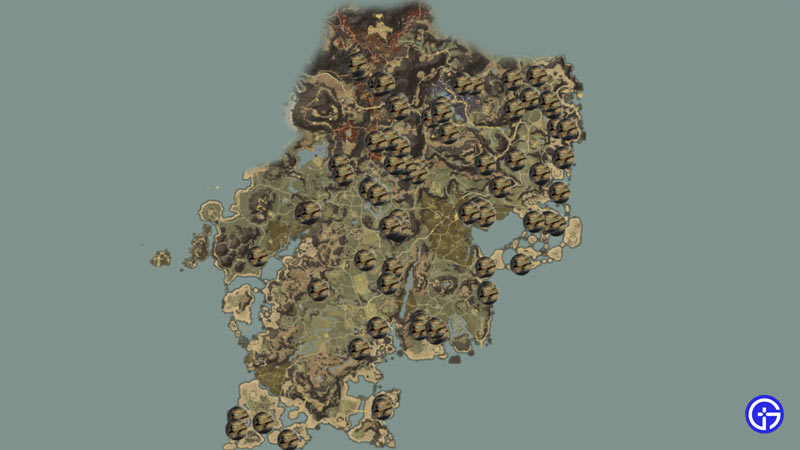
While it’s easy to locate Wyrdwood at night for those higher up in the gathering element, it’s not generally easy during the day or at a less advanced level. We’ve made a mention of all the best regions to locate Wyrdwood Trees represented by maps below. Follow these to learn where you can discover Wyrdwood in New World.
Brightwood

This is among the best regions to find Wyrdwood trees. We’ve marked the spots where you can expect to find some easily.
Mourningdale

Mourningdale has a lot of scattered spots wherein you can discover Wyrdwood trees in New World.
Great Cleave

Among the others with a good concentration of Wyrdwood trees is Great Cleave.
Make sure you take advantage of all these aforementioned locations if you wish to farm Wyrdwood. That’s pretty much all there is to know about Wyrdwood in New World. We hope this guide was of assistance to you. Here’s a guide to help you track resources in New World. If you liked the maps we used in this guide, you can get them from NewWorld Maps.

