While there are a few improvements in WWE 2K24, some of the changes have left the players baffled. Although we can’t pinpoint all of them, the camera angle is certainly a noticeable difference and most players are finding it to be a bit uncomfortable. If you have encountered the same issue, don’t worry as this guide will help you change the camera angle in WWE 2K24.
There are a lot of game modes and new features to look forward to in 2K24 and while it does hold better than 2K23 in some areas, the camera angle is a cause of concern for many players. Fortunately, all it will take is a few tweaks in the settings and then you can get back to playing the game with a suitable angle. Since you are getting into the whole shenanigan of switching the angle, you can try out the other ones and maybe you would want to select a new one.
How to Switch Camera Angle in WWE 2K24
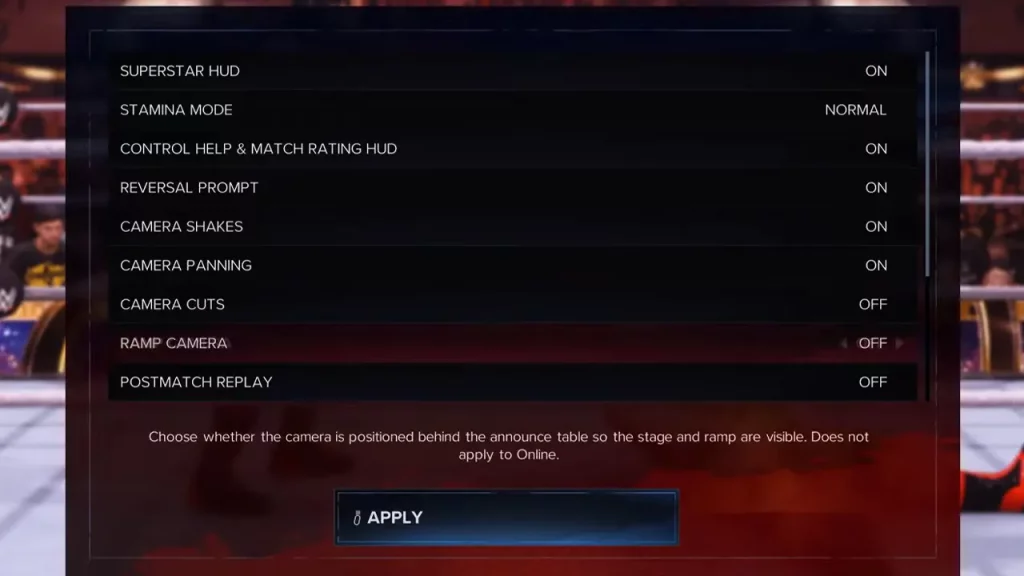
Since it is better to experiment with settings while in a match, we recommend you start a simple 1 v 1 so you can check out the changes immediately. Here’s how to change the camera angle in WWE 2K24:
- While in the match, bring out the Menu and then select Options.
- Now, select the Presentation Options and that will bring out all the camera angles that are currently in use.
- The Ramp Angle is the one that you want to change to check the angles available to you too.
- Simply toggle it to On or Off and you will notice the differences in both angles.
- Select the one that you find comfortable with and continue playing the game.
Do note that this option is currently unavailable with Online game modes and can only be done if you are playing on your own.
That’s all you will need to change the camera angle in WWE 2K24. If you found this guide helpful, check out our other Game Guides on Brass Knuckle and Power of the Punch payback while you are here at Gamer Tweak.

