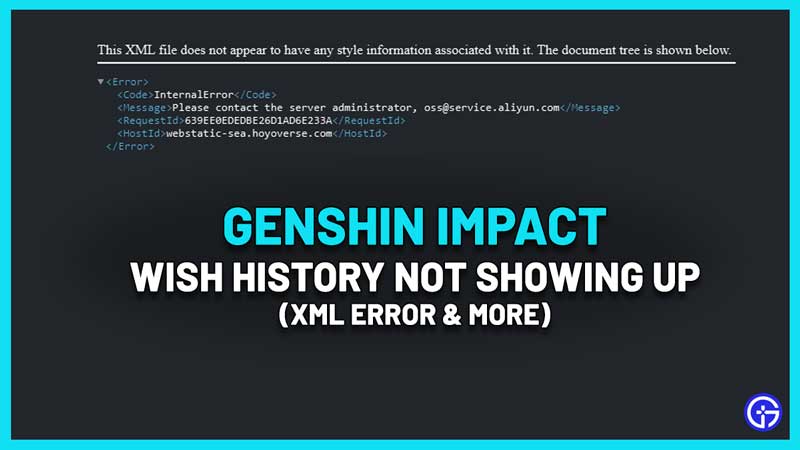Are you seeing the connection failed error or xml error while trying to check your Genshin Impact wish history and details? You are not alone – players are seeing variants of this error with a black screen and it’s not the first time it has happened. Usually, this happens after an update. Due to this players are worried that their data has been reset. Look no further – here’s everything you need to know about the Genshin Impact wish history not showing up or not displaying error.
How to Fix Genshin Impact Wish History Connection Failed, XML Error?
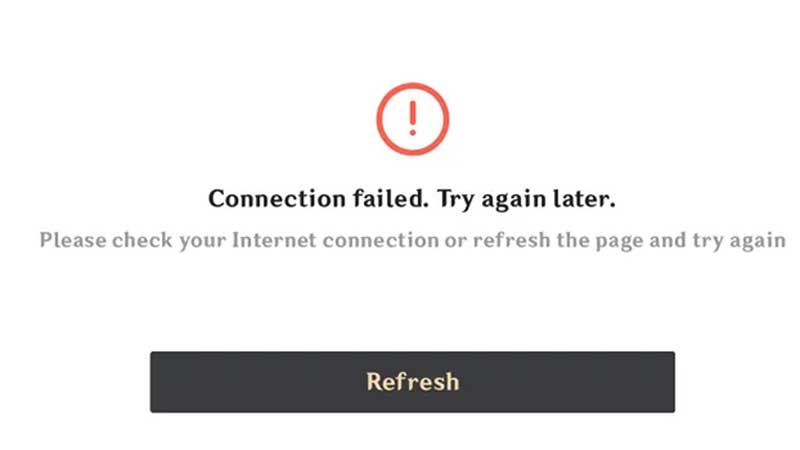
If your wish history is gone and not showing up due to an error, it’s due to some problems from the developers’ end. It could be something wrong with the server or it could be a bug/glitch. Rest assured that the developers work on fixing it as soon as possible and you don’t have to uninstall and reinstall the game for this. Previously when players encountered this error, they sent an email to customer service. The devs responded that the Wish history error can be fixed by refreshing the page or restarting the game once the developers have fixed it from their end.
Make sure to keep an eye on the official Twitter account @genshinimpact and Hoyoverse News/Announcement for the latest updates. Moreover, check out the posts by Genshin Impact official on Hoyolab.com if there are any updates. If they have not posted an update yet, chances are they are still investigating it and working on a fix, so all users can do is wait.
Does it Affect the Pity System?
Another confirmation that the customer service email response gives to the player is that the issue where your wish history is gone or not showing up does not affect the pity system. So players need not worry! Here’s the link to the official reply.
Usually, when Genshin Impact users go through such issues, the game compensates them with free Primogems. So don’t forget to check for rewards once the issue is resolved.
For the latest tips, tricks and guides related to Genshin Impact, be sure to head over to our dedicated section on Gamer Tweak.