The Contract DLC is here in GTA 5 Online and it brings a whole bunch of Weapons. Among these Weapons brings us the first line of Non-Lethal Weapons that players can use in GTA 5 Online. To get these new Weapons you will have to complete certain objectives, which involve a lot of cash. The new Weapons that were added are the Heavy Rifle, the EMP Launcher, and the Stun Gun. So in today’s guide, I am going to show you how to get the new Weapons from the Contract DLC in GTA 5 Online.
How to get the New Weapons from the Contract DLC in GTA 5 Online
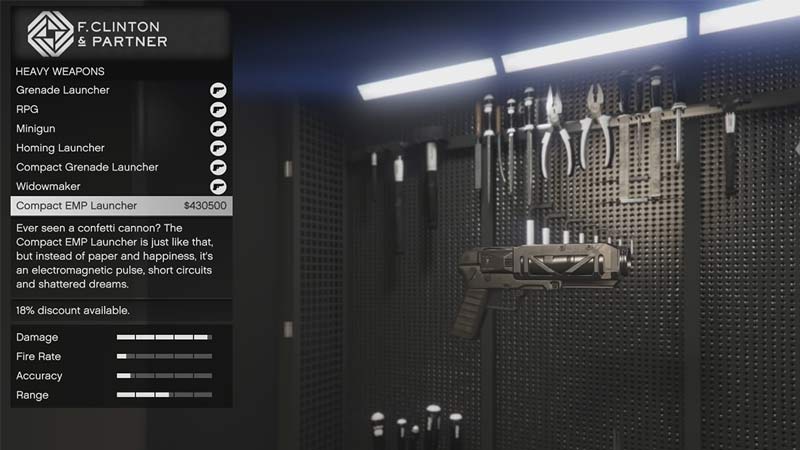
The Contract is the latest DLC that was introduced in GTA 5 Online. To get the New Weapons you must first buy one of the Agency Properties. Open up your iFruit Phone and go to the Internet. From there open up Dynasty8 Exclusive, here is where you can purchase one of the Agency Properties. Get the cheapest one possible as this whole process is going to be very expensive, and I mean very expensive. Little Seoul is the Cheapest at the moment which costs a little over $2 Million. Once you have bought the Agency Property, you have to start the heist missions in the Contract DLC.
After you do some missions and have bought the Agency, you can buy suite upgrades for your Agency in GTA 5 Online. One of which is the Armory that costs $720K. Once you have the Armory, you get to go to it and buy the 3 new weapons added to the game. Those being the Heavy Rifle, the EMP Launcher, and the Stun Gun with their respective attachments and upgrades. These guns are very expensive, the cheaper one being just under $330k. This entire process from buying the Agency to buying the Weapons will cost you roughly $3.880 Million. So start saving up.
This was all about getting the New Weapons from the Contract DLC in GTA 5 Online. Hopefully, this guide has helped you. You can also check our guides on How To Start The Contract DLC and How To Register As A VIP Or CEO in GTA 5 Online.

