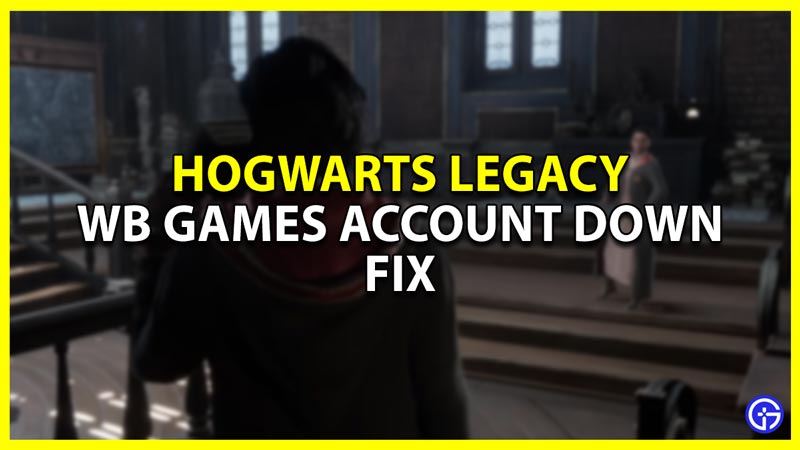Many players are getting the Something Went Wrong error when trying to link their WB Games account for Hogwarts Legacy. Having your account linked for this game lets you get Twitch Drops, or import your House and Wand from Wizarding World. The reason you get this error is possibly due to the overload of servers. Since many other players are also trying to get their accounts linked, the servers must be having issues handling them all. So here are some solutions that you can try to fix the WB Games Account down error for Hogwarts Legacy.
How to Fix WB Games Account Down for Hogwarts Legacy
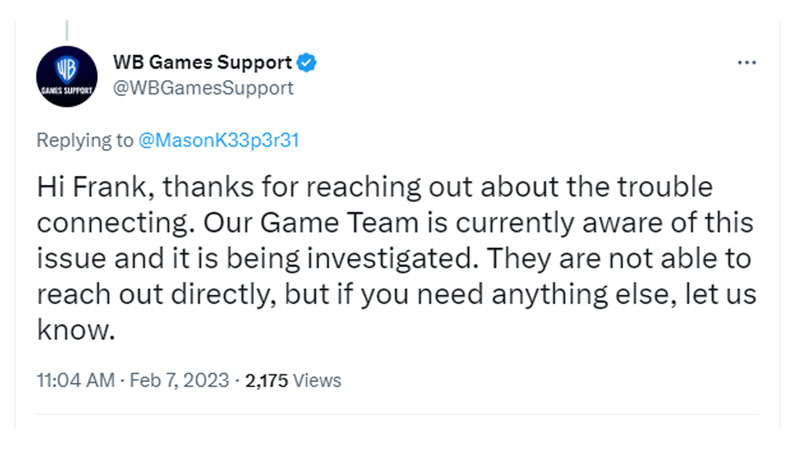
Currently, there is no official way to fix the WB Games Account down error. Although, the good news is that WB Games Support has recognized this issue and are working on some fix. But they haven’t confirmed by when will they resolve it. So if you are determined to make an account, here are some possible workarounds to solve it:
- Try Linking your account at odd times: Trying to link your account during peak hours can cause this problem because the server might be overloaded. So one of the things you can do is come back at times like late at night or earlier in the morning. These are times when fewer people might be trying to link their account thus letting you connect your account.
- Spam Connect: If you can’t wait then your next best option would be to repeatedly try connecting. There is a chance you manage to connect to the servers. This should link your WB Games Account to your PlayStation, Xbox, Twitch, or the account that you were trying to link.
- Wait: Since this is a server issue your best bet is to wait for WB Games to fix it. Once the servers are able to handle these many requests, you should no longer get the Something Went Wrong Error.
That covers this guide on why the WB Games Account is down for Hogwarts Legacy and ways to fix it. For more help on other things for this game be sure to check out our Hogwarts Legacy Wiki.