Making Water Breathing Potion in Minecraft allows you to breathe under water. It is a safe way to explore the beautiful underwater world in Minecraft. This potion has several varieties, with all of them helping you to safely go underwater, destroy underwater monuments, battle with water creatures. The potions also let you mine underwater. In today’s guide, we dive into the steps you need to take to create your very own Water Breathing Potion.
Water Breathing Potion Crafting Recipe
- 1 x Water Bottle
- 3 x Cobblestones
- 1 x Nether Wart
- 2 x Blaze Rod
- 1 x Puffer Fish
- 1 x Redstone (only optional)
You can craft a Brewing Station by using one of the Blaze Rods and three Cobblestones.
How to Make Water Breathing Potion
Once you’ve successfully created your brewing station, you can now proceed to create Water Breathing Potion. Begin by using the remaining Blaze Rods to create Blaze Powder. Once ready, move to the Brewing Station and follow the instructions below:
- Open the Brewing Station.
- In the Brewing Station, you will find a box towards the left. Add the Blaze Powder to this box. Doing so will activate the brewing process and get everything started.
- In the Brewing Station menu, add a Water Bottle to any one of the three boxes located at the bottom. (Filling each of the three boxes at the bottom will result in multiple potions being created)

- Add the Nether Wart to the box located on the top and then wait for the brewing process to complete. You will now have something known as an Awkward Potion.
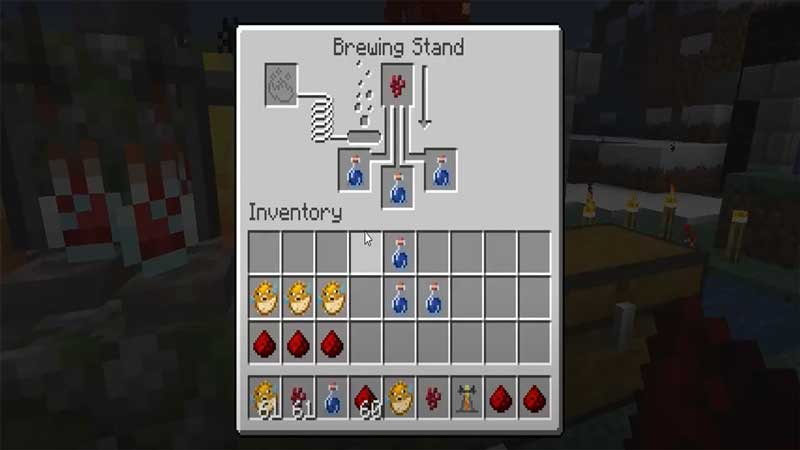
- To turn the Awkward Potion into the Water Breathing Potion, add a Puffer Fish in the top box and wait until the brewing process is complete.

- As an additional option, you can also choose to add a Redstone to acquire a longer-lasting Water Breathing Potion.
Upon completion of these steps, you’ll successfully receive a Water Breathing Potion. This potion will enable you to temporarily explore the underwater world in Minecraft without having to worry about drowning or having to regularly surface to breathe.
If you’re already tired of exploring the deep blue in Minecraft, check out this guide to find diamonds in Minecraft! Also, read on how to make Potion of Weakness in Minecraft.


