Twitch has come out as the pioneer in streaming and has been increasing the concurrent viewers every month and giving you multiple streams to choose from. There are various streamers you follow and don’t want to miss anything they put out. With so many streamers there will be instances of overlap. That’s where we step in to show you how you can enjoy both the streams. Let’s see how to watch multiple streams on Twitch.
How To Watch Multiple Twitch Streams?
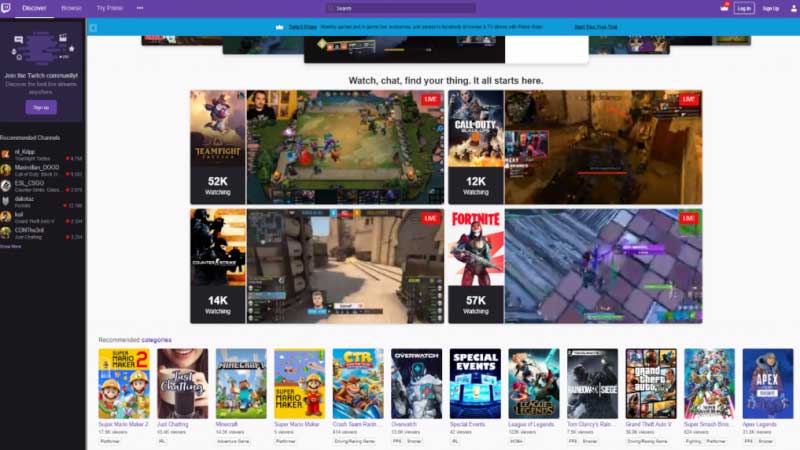
While there is no in-built feature in Twitch there are some other apps and websites you can use to watch multiple streams.
This is one of the most popular platform for streaming multiple streams at once. The process is simple all you have to do is add a slash and the name of the streamer after the website URL. After adding the first name do the same for the second name. You will see both the streams will start playing on the screen.
Multistream is another popular website that helps you stream up to 8 Twitch streamers at once. The site only supports twitch streamers and not any other platforms. You can choose from multiple layouts as well depending on how you prioritize the streams. While you can only access one stream’s chat you can always choose which chat will display and it’s very easy to Switch as well.
Players can access multiple streams by just pasting the stream links on the website. The user interface is very easy and enables you to subtract streams as well if you want to prioritize a particular stream. One unique feature here is that you can scroll through multiple chats as well.
All these apps are third-party apps but are reliable so don’t be skeptical just go ahead enjoy those gaming sessions.
Now that you know how to watch multiple streams, do check out our article to know how to check Twitch chat logs.

