We all know every AAA game has some kind of bonus DLC that we get while preordering the game. The latest action-adventure game, Watch Dogs: Legion is no different. Developed by Ubisoft Toronto and published by Ubisoft, Watch Dogs: Legion is a sequel to Watch Dogs 2.
Those who preorder Watch Dogs Legion will get preorder DLC in the Golden King Pack and few additional bonus DLC will be given to people buying the Gold, Ultimate and Collector’s Edition of the game.
If you don’t know how to redeem bonus DLC for Watch Dogs Legion then this guide will teach you the same in the simplest way possible.
How to Redeem Watch Dogs Legion’s Golden King Preorder Bonus DLC
Redeeming Watch Dogs Legion’s Golden King preorder bonus DLC is quite simple. The Golden King preorder pack entitles you to the following items:
- Uneasy Lies Mask Skin
- Lux Car Skin
- Serpent Sisters Gun Skin
If you preordered Watch Dogs Legions online then you don’t need to do anything. Yes, preorder bonus DLC will automatically be downloaded alongside the full version of the game.
However, if you purchased the offline then you will get a code printed on a slip. The same code you will get on your email if you preordered the game digitally. Instead of redeeming this code on either PlayStation or Xbox Storefronts, visiting Watch Dogs Legion redeem website is highly recommended.
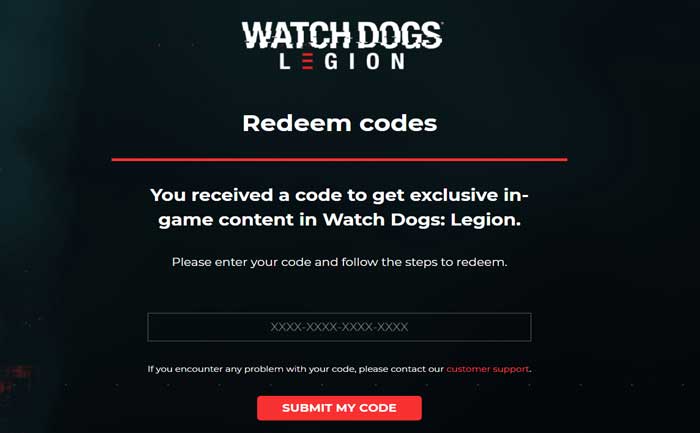
When you click on the above link, a new window will be displayed on your screen (above picture) asking you to enter the code. Make sure to log in with the account you want to play the game on. As soon as you entered the code correctly, you will be asked to confirm that the platform and username shown is correct for the account you want to play the game on.
You preorder bonus DLC code will then be validated and you will get yet another email with the code for your Golden King preorder DLC. Enter the received code on the Xbox or PSN Storefront to redeem your DLC.
How to Redeem Watch Dogs Legion ‘Ultimate Pack’ Special Edition DLC
Instead of downloading the additional preorder bonus content that came in your Watch Dogs Legion special edition, you can redeem the code though ‘Use Code/ Redeem Code’ option on the Microsoft and PlayStation digital storefronts respectively.
Notably, this code can be discovered inside the box alongside your copy of the game. If you preordered the game online, the content will be automatically downloaded alongside the full version of the game.
Where to Find All Bonus DLC Items In-Game?
In order to get your ‘Ultimate Pack’ content, you are required to finish the tutorial where you activate the DedSec safehouse first. After doing this, you will be able to select your extra characters from the Ultimate Pack from the ‘Team’ tab in the menu. You will see your Golden King preorder DOC item automatically added in the customisation menu.
That’s everything you need to know about how to redeem Watch Dogs Legion preorder DLC. For more Watch Dogs Legion guides, hacks, tips and tricks, stay tuned to Gamer Tweak.

