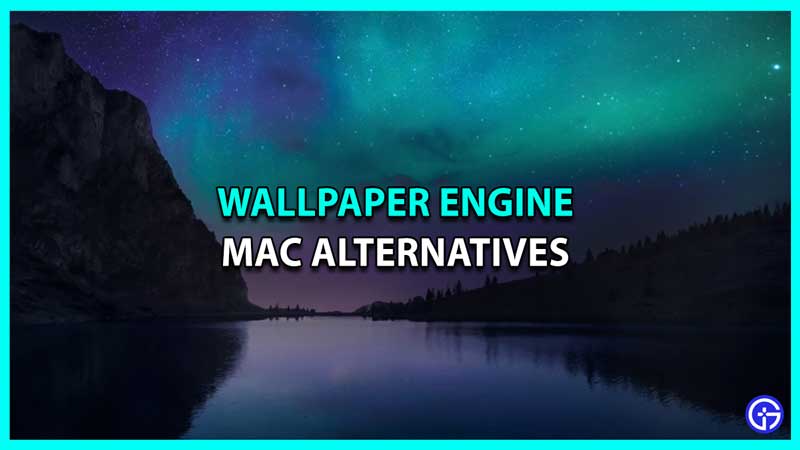Wallpaper Engine is a program that gives you all kinds of animated backgrounds for your desktop but it’s unfortunately not available on macOS yet. Let’s take a look at some Wallpaper Engine alternatives for macOS.
Wallpaper Engine Alternatives for macOS that work Similarly

Listed here are some great alternatives you can use to get the same type of animated backgrounds you can get in windows with Wallpaper Engine.
- ScreenPlay
- Splashify
- Desktopr
- 24 Hour Wallpaper
- BackStory Wallpapers
ScreenPlay
ScreenPlay is one of the best alternatives to Wallpaper Engine as it is free and open source. It is also cross-platform so you can potentially have a unified experience on both PC and Mac. It lets you set video wallpapers and even add widgets. You can even get user-created work through Steam Workshop which is always a plus.
Splashify
Splashify lets you select from thousands of picturesque sights taken by professional photographers from around the world and set them as your background. It lets you save and curate your own photos and even supports multiple displays.
Desktopr
Ever wanted to add whatever content you want as your desktop background? Well, Desktopr does exactly that. It provides a simple way to extend your desktop with any type of content whether it be websites, animations, movies, etc. It is very easy to configure them and several options are provided to get the desired result.
24 Hour Wallpaper
If you want your background to match the time of day then 24 Hour Wallpaper is for you. You can choose from 80+ stunning backgrounds that change dynamically with time. It is also compatible with macOS Dynamic Desktop. All backgrounds available are in full crisp 5K resolution.
BackStory Wallpapers
Backstory Wallpapers makes use of the photos in your Photo Library to create beautiful wallpapers for your desktop background. You can select the album you want, the arrangement, and even add filters. Then just add a timer and it will show you collages of all the images. It also has multi-display support.
These alternatives will give you the closest experience possible on macOS to Wallpaper Engine on windows. Also, check out our other Wallpaper Engine articles such as Wallpaper Engine Alternative For Windows 10, Does Wallpaper Engine Lower FPS (How To Fix).