The Colosseum update has brought some significant changes making the game more fun. As we were speaking about how perfectly Elden Ring delivers a PvE experience, devs launched a PvP mode with the Colosseum. Wherein players can compete in 1v1, 2v2, and 3v3 scenarios to redeem the fun. There’s a standard matchmaking rule for the PvP mode in this game as well. This means that the game won’t start until you have all the required players in the lobby. For most of the Elden Ring players, the game is stuck on the ‘Please Wait Until All Combatants Are Assembled’ message. This caused heavy annoyance and hence, we are here with a possible solution to get this issue fixed. Read this guide till the end to know the fixes.
‘Please Wait Until all Combatants are Assembled’ in Elden Ring [Fix]

Here’s what you can do to get the job done.
Check out Internet Connection
This may sound silly but the internet may lag when we least expect it. Hence, it is recommended to close the game and restart your router along with your device. This will give the system a much-needed reboot before entering another session.
Disable Firewall & Antivirus
Many times, your system’s security systems cause issues in the game. This can be one of the reasons for Elden Ring to get stuck on the ‘Please Wait Until all Combatants are Assembled’ message. Moreover, such blockage makes the game unable to access the server completely. So, it is recommended to disable Antivirus & Firewall temporarily and check if it solves the issues.
Accept Data Usage Agreement to fix the ‘Please Wait Until all Combatants are Assembled’ in Elden Ring
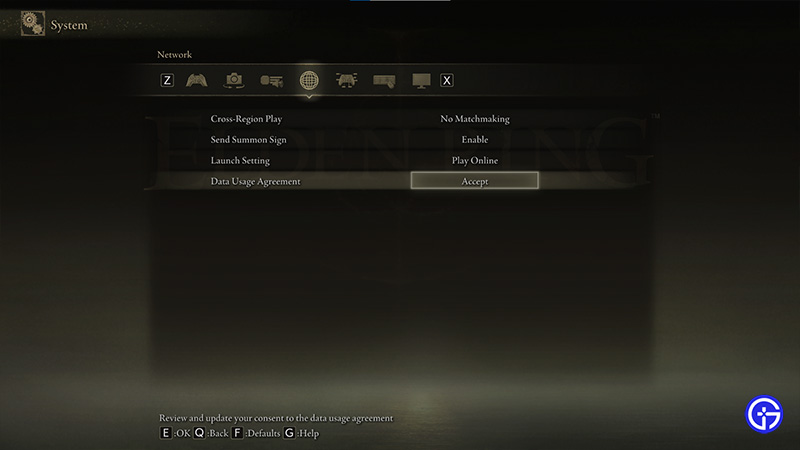
According to a Reddit user, ToadSqueeze, this issue was fixed by simply accepting the Data Usage Agreement. All you have to do is enter the System option and navigate to the Network tab. From there you can Accept the Data Usage Agreement.
That’s everything covered on ‘Please Wait Until All Combatants Are Assembled’ and ways to fix it in Elden Ring. If you found this article helpful, then make sure to check out our other Elden Ring guides on Gamer Tweak.

