What happened to Roblox voice chat and is it removed? Roblox is a platform that is known for providing umpteen amounts of games that transcends you into a virtual world. You can even let your creativity flow by creating your own games, here. With millions of players joining this platform, the traffic sometimes causes the site to crash. These crashes, however, are not permanent and can be fixed.
The Voice Chat option on this platform, was introduced in 2021 and was added so that players can communicate with one another easily. In this guide, we will mention the reason why you are not able to enable this feature on Roblox and how you can fix it.
What Happened to Voice Chat on Roblox – Is it Removed?
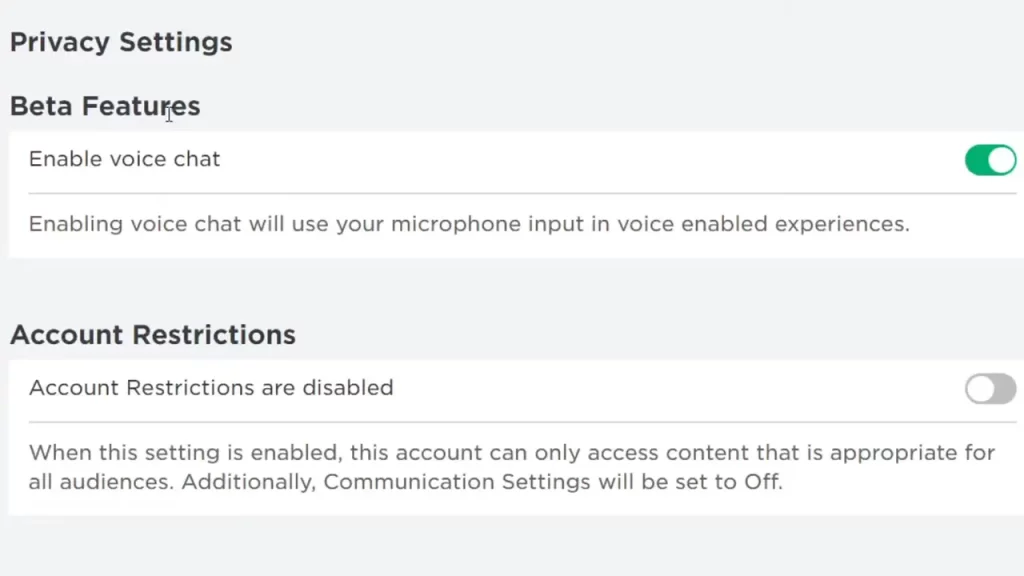
Many Roblox users have been addressing their Voice Chat-related issues on different social media platforms. This problem followed right after the platform was down due to some technical difficulties.
However, this seems to be a temporary glitch as some of the players have been able to get this feature back by trying out different methods.
That being said, there are other reasons to consider when it comes to this feature not working. The user has to verify their age and has to be 13+ to access it. Apart from this, you will also need to verify your Email ID and phone number. There are certain terms and conditions to use this feature, if you are not able to adhere to them, your voice chat can be suspended for a limited period of time. You can get the duration of the suspension by going to the ‘Privacy’ setting and checking under the Voice Chat option.
How to fix Roblox Voice Chat Not Working Issue
To get this issue resolved, you can try re-verifying your number on Roblox. This solution worked for some players. If you are still facing this error, you can try reaching out to Roblox support.
Additionally, try starting up a game on this platform, going into the settings option, and checking if your volume is on, below this option, you will see ‘Input Device’, check if you have selected the correct option, which is working.
This is everything you need to know about the Voice Chat option on Roblox and how you can easily fix it. If you found this guide helpful, you can also check out other Roblox Guides, available here on Gamer Tweak.

