Can you get Roblox voice chat without ID and can you get it on mobile and PC as well? These are a couple of questions on the minds of new players who want to use the proximity chat feature in games on this platform. Here’s everything you need to know about it.
Note: Keep in mind that not all experiences/games have the voice chat feature enabled for players, so try the steps below in games that do have them. Some of the most popular ones are Piggy, Mic Up, and Natural Disaster Survival.
How to Enable Voice Chat in Roblox?
Roblox Voice Chat requirements
All Roblox players cannot enable VC – only those who are 13 years of age or older can use this feature in games. So, you need to verify your Age ID and as of now, it is not possible to officially use voice chat without any ID.
How to Verify Age ID?
- Log into your account and click on Settings. It will be the gear icon at the top right section of the screen.
- Click on Account Info.
- Find the Personal > Birthday section and add your Birthday.
- Click on Verify My Age.
- You should now see an Identity Verification window where you can either prepare a valid ID (via your Driver’s License, Passport, ID Card and Residence Permit) and you also need a smartphone.
- Use your phone to scan the QR code that shows up on your computer.
- Then you will be taken to the age verification process. Click on Start Session and follow the instructions. You will have to allow the camera access to take pictures of your documents.
- It will also ask for your selfie to confirm your appearance.
- After you complete the verification, you will see a confirmation after which you can enable your voice chat in-game.

How to Get Roblox Voice Chat on PC?
- Open Roblox and click on the gear icon at the top right corner.
- Click on Settings and hit the Privacy tab.
- Toggle the voice chat selector to ON. When you switch it from grey to green, it means that Roblox VC feature has been enabled. To turn it off, follow the same steps and toggle it OFF.
How to Get Roblox Voice Chat on Mobile?
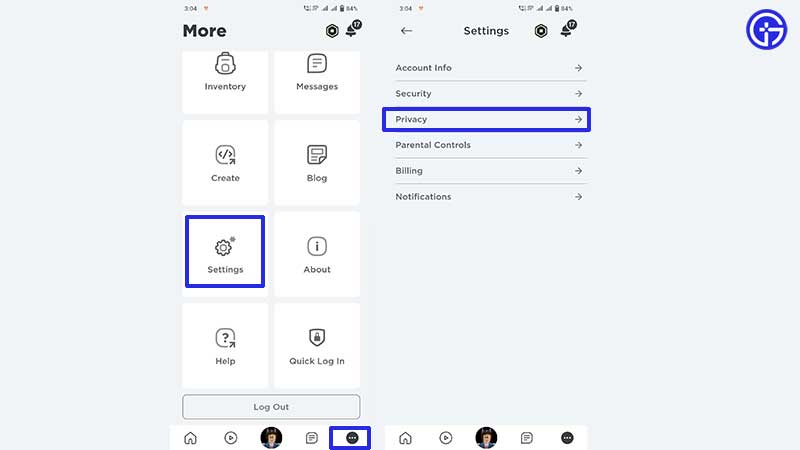
- Tap on the 3 dots at the bottom right of the mobile screen.
- Tap on Settings and then on Privacy.
- Enable voice chat on mobile from this page.
How to Know if VC is enabled?
If you are an eligible player who can use the voice chat feature, you will see a mic icon next to the username and above the avatar of other vc-enabled players. There’s no other way to see it.
Do note that players are urged to stick to the Terms of Use and Community Standards and any violation may lead to suspension or removal from Spatial Voice or Roblox entirely.
How to Mute Voice Chat of Another Player in Roblox?
Click on the microphone icon above the character’s head in the game and mute their voice chat. This mute will be specifically for voice and not for text chat.
How to Block VC in Roblox?
You will have to block the user in order to block their spatial voice chat in the game. Doing this will not only stop any communication from them via voice, but it will also affect the text.
How to Report Players using Voice Chat?
In case a user of voice chat is behaving badly and you want to report them to the platform for violating rules, you need to follow the steps below:
- Click on the Menu button at the top left of the screen. This button has the Roblox logo on it.
- Then find the username of the player you wish to report and click on the Flag icon.
- When it asks you “Game or Player?” select Player.
- Which Player? – Choose the player’s in-game name.
- Type of Abuse? – Choose one from the drop-down.
- Click on Submit and that’s it, you have reported the player.
If this helped you, we’ve got lots of Roblox codes for you on Gamer Tweak. Check out our massive list of Roblox Game Codes and Roblox Promo Codes that you can use to get freebies this month.


