As a fellow CS: GO player, I can relate to how it feels when you get killed by an unspotted player. It feels frustrating and annoying as you couldn’t even see the enemy that killed you. One of the major instances is getting hit through the burning Molly. While this is due to the exceptional skills of the enemy, it can also be due to your Visibility settings. Not to worry, here’s our guide on the best video settings for visibility through Molly (Molotov) or Smoke in CSGO.
Best Video Settings For Visibility Through Molly (Molotov) or Smoke in CSGO
When a Molly ignites, the problem’s all about the smoke around it. Most of the players use that smoke to shoot their enemies while being unspotted. You can tweak the Video settings to see through Molotov’s smoke and better visibility of enemies. These video settings can have a drastic impact on the visibility of your gameplay.
So, here are the best video settings:
- Firstly, head over to the Game Settings and select the Advanced Video tab.
- Set the Global Shadow Quality to Medium.
- Set the Effect Detail to High.
- Enable the Boost Player Contrast setting.
- Set the Shader detail to High or Very High.
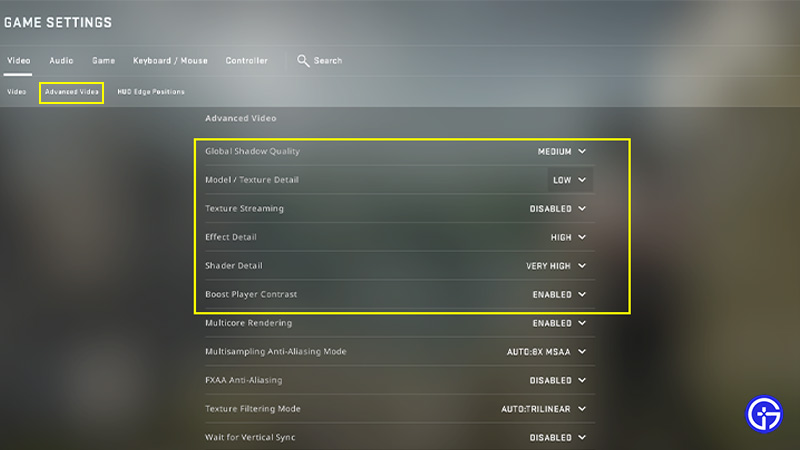
- Now, select the apply the changes to save your settings.
As you play matches, you will notice the differences in visibility. You will be able to see the enemies better through the Molotov or Molly’s smoke. But the only issue can be your PC requirements. If your PC doesn’t have the necessary recommended settings, you might experience lag and higher latency. So, make sure that doesn’t happen during matches. Even if you can’t see your enemies through Molly in low video settings, shooting them blind can help.
That’s everything covered on the best video settings for visibility through Molly (Molotov) or Smoke in CSGO. If you liked this guide, check out our other guides on how to change your FOV, how to unbind a key, and the best Smoke spots for Dust 2 in CS: Go right here on Gamer Tweak.


