Valorant is a free-to-play online multiplayer shooter game that has multiple modes to keep you entertained. However, a Ranked or Competitive match is what you require in order to gain progression in the games like Valorant. While online multiplayer games work on servers that require constant monitoring, it is very usual for players to encounter bugs or issues. Recently, a bug in Valorant forced the developers to disable the queue in Valorant’s Competitive mode. Know everything about this issue through our detailed guide on it.
Why Are Competitive Queues Disabled in Valorant?
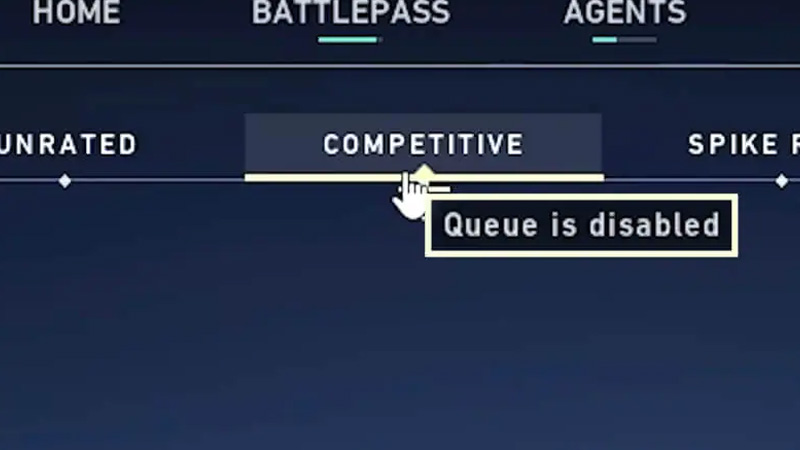
This topic was dragged into light when a bug was encountered in Valorant causing the Flash Grenades to go completely useless. To be precise, when someone turned on the Hide User Interface option, it would prevent Flash Grenades to flash at all. However, this issue was acknowledged by the developers sooner and they immediately tweeted about it. Wherein, they stated that fixing this issue is taking longer than usual. As a result of this, they will disable the Valorant Competitive queues until the bug is fixed.
The most recent incident where the Competitive Queues were disabled was on October 4th when Patch 5.07 was released. It is safe to say that whenever the game is about to receive an update, developers disable Competitive queues. It is expected that Valorant’s Competitive queues will be disabled again before the release of Episode 5: Act III.
Unfortunately, there is absolutely nothing you can do to enable the queue. This issue takes around 1-2 days maximum to get fixed by the developers. Meanwhile, you can play other Valorant game modes until the Competitive Queues are enabled again.
That’s why the Competitive Queues get disabled in Valorant. If you found this article helpful, then make sure to check out our other Valorant guides.

