For a Valorant player, it is important to check Match History to improve performance constantly. But for new players who are still trying to get the hang of this game, checking their stats can be trickier. Just to let you know, some bugs may also cause Match History to not load at all. And that’s why we are here to help you through this. Here’s how you can check your Match History and fix it if it’s not loading in Valorant.
How to Check Match History in Valorant (Act Rank & Leaderboard)
To check your Match History, launch Valorant and click on the Career tab in Main Menu. From there, you will be able to view the results of your previous 10-15 matches. Moreover, you will also be able to check your current Act’s Rankings and the Top 500 Players Leaderboard.

Not only just Wins/Losses but players can also check out the summary by clicking on a match. This helps to know the performance of both your teammates and your performance. In your Valorant Match History section, you sort out results for a specific mode and map also. For instance, if you have recently played a match on the Lotus map, then you can quickly find it by sorting it out.
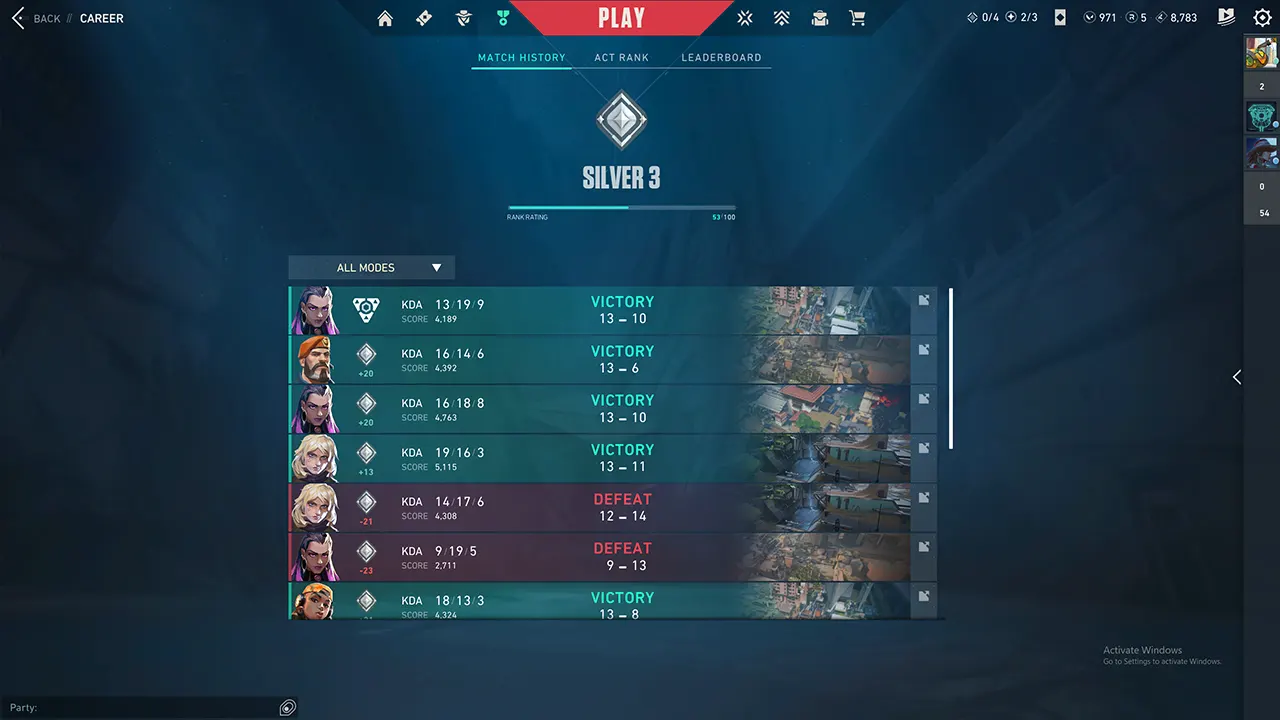
Thanks to the Match History section, you can now easily check all your stats and make the necessary changes.
Valorant Match History Not Loading (Fix)
To keep all the players happy, Riot Games frequently brings new updates to the game. And in the process, players unintentionally encounter new bugs. A few months back, Valorant’s Match History screen did not load due to this bug. While this all gets fixed through patch updates, players can still try some workarounds. For starters, you can try and repair Valorant. To do so, follow the below steps:
- Launch Riot Client and click on the Profile icon on the top-right.
- After that, click on Settings and enter the Valorant tab.
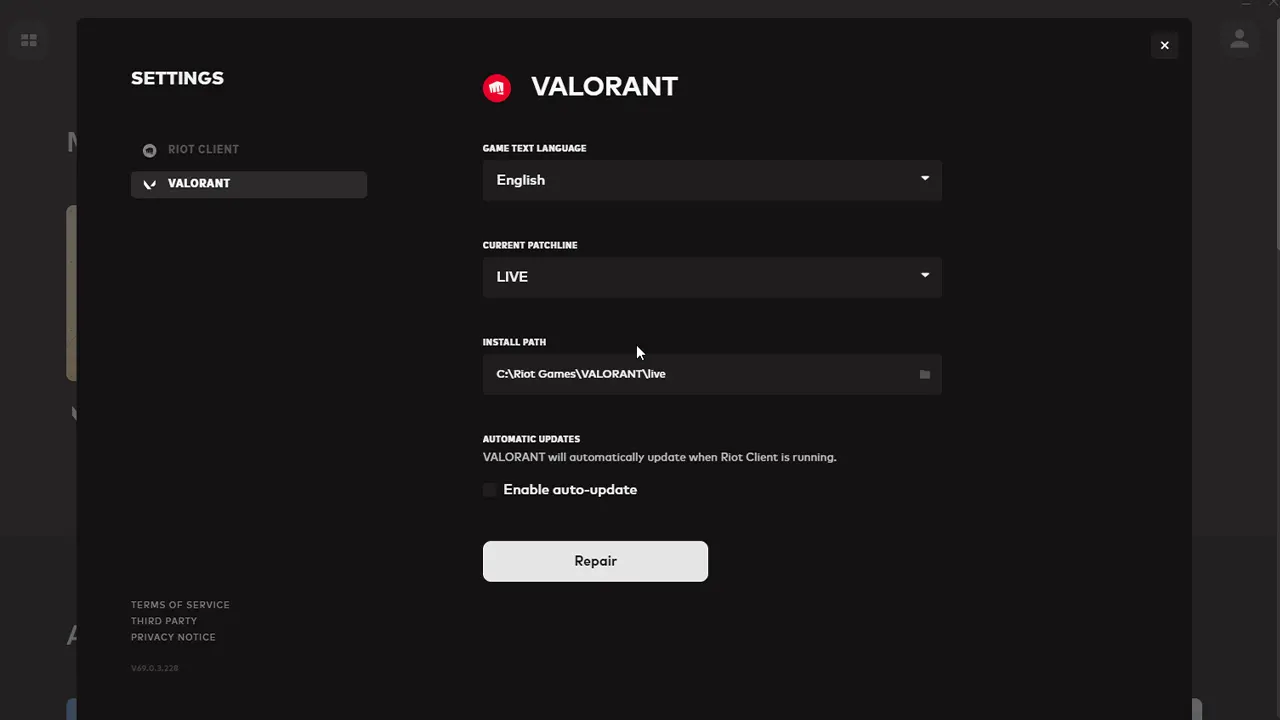
- From there, select Repair to get the game fixed.
Besides this, you can also try to click on the small refresh icon appearing on the Valorant Match History screen. Spamming that button may eventually load the Match History.
If you are a new player, then you have lots of catching up to do. But for starters, you must know about all the Classes in Valorant. And if you are looking forward to leveling up in competitive, then you must know how Rank Distribution works.
That’s where you can check your Career or Match History in Valorant. While improving your performance, you will encounter various hurdles. To get through these hurdles, you can check out our Valorant Guides at Gamer Tweak. We have stacked up tons of helpful content for you there.

