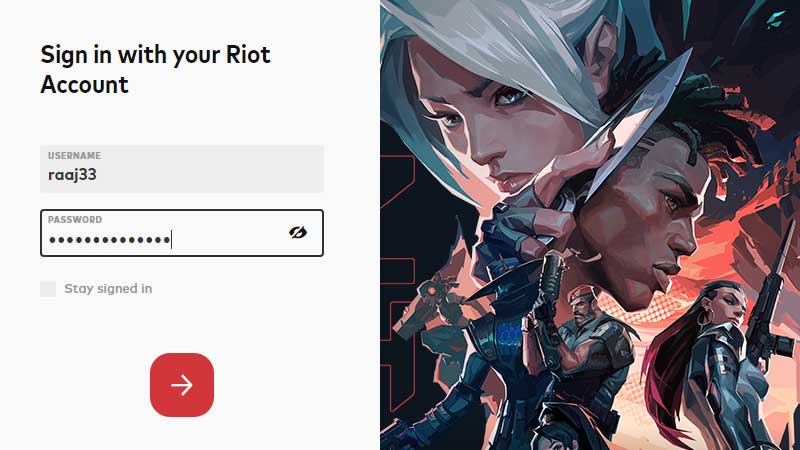Valorant is an online 5vs5 game that features weapons + magical abilities in the matches. Every player is required to create an account to play Valorant and using this information you can add your friend or online player to the game. So here is a guide on how to add friends in Valorant or how to invite players in Valorant.
Steps to add friends in Valorant using RIOT ID and TAGLINE
Launch the game and login with your Valorant ID. If you have not created one then create a new account you will have to pick a unique RIOT ID that will be used for sending an invitation to player players. This is how you can add friends to Valorant.
Once you are ready with the account then log in and on the game screen look on the bottom right corner. This section requires two things RIOT ID and TAGLINE.
What is RIOT ID?
RIOT ID is the user name you use to login to Valorant game launcher. It is created while registering for a new account, so it is just your login ID.
What is TAGLINE?
TAGLINE is a numerical code that is assigned to every player. This is assigned automatically and to find your TAGLINE just hover your mouse cursor over your RIOD ID on the top right corner of the screen in the Social Bar. You will see # and a 4 digit code, this what is used now to identify a player.
After getting both the details to invite your friends in Valorant type the RIOT ID and Tagline at the bottom right corner of the screen and hit the plus button. Your friend will get an invitation and after accepting he or she will be visible on the Social Column at the right edge of the screen. You can then right-click on the RIOT ID and choose to Invite or Join the players game in Valorant.
So by using the RIOT ID and Tagline you can invite your friend to your game or join them. This method is to add them to your list so that you can play together.